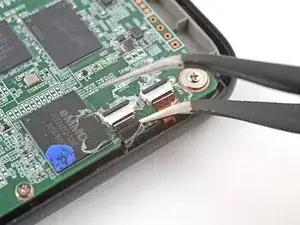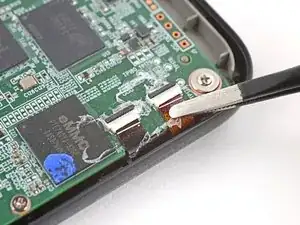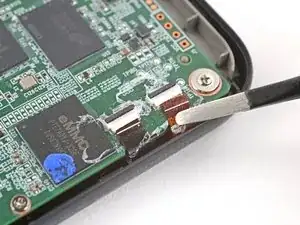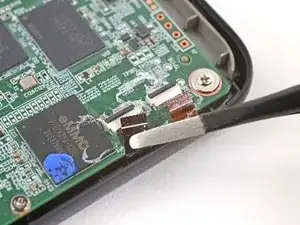Introduction
Prereq for disconnecting the motherboard for the screen guide in the Kobo Libra Colour eReader.
Tools
-
-
Heat an iOpener and lay it on the digitizer cable ZIF connectors for 90 seconds to soften the coating.
-
-
-
Use the tip of a spudger to scrape the coating along the ZIF connectors' black locking tabs—enough so you can grab clumps of it with pointed tweezers.
-
Use pointed tweezers to peel off the coating around the black locking tabs and their hinges on the ZIF connector.
-
-
-
Apply a heated iOpener to the digitizer cable ZIF connectors for 90 seconds to soften the coating.
-
-
-
Slide one arm of a pair of pointed tweezers underneath the cables to separate the coating securing them to the motherboard.
-
-
-
Use blunt nose tweezers to pull the cables away from their ZIF connectors slowly and steadily at a level angle to separate the coating.
-
Keep pulling on the cables until they're completely disconnected.
-
Inspect the ends of the cables and the ZIF connectors for any remaining coating that could prevent a good connection.
-
Peel off the coating, heating the cable and the ZIF connectors when the coating becomes too brittle.
-
-
-
Apply a heated iOpener to the display cable ZIF connector for 90 seconds to soften the coating.
-
-
-
Use the tip of a spudger to scrape the coating along the ZIF connector's black locking tab—enough so you can grab clumps of it with pointed tweezers.
-
-
-
Use pointed tweezers to peel off the coating around the locking tab and its hinge on the ZIF connector.
-
-
-
Use the flat end of a spudger to gently pry along the length of the locking tab to separate any remaining coating.
-
-
-
Use blunt nose tweezers to grip the corner of the display cable closest to the charging port.
-
Pull the cable away from the ZIF connector slowly and steadily at a level angle to separate the coating at the corner.
-
-
-
Repeat the previous step for the other corner until the entire cable is disconnected.
-
Lift up the cable and peel off any remaining coating holding it to the motherboard.
-
Inspect the ends of the cable and the ZIF connectors for any remaining coating that could prevent a good connection.
-
Peel off the coating, heating the cable and the ZIF connector when the coating becomes too brittle.
-
To reassemble your device, follow these instructions in reverse order.