Introduction
Use this guide to replace the front and rear cameras in the Microsoft Surface Pro.
Tools
Parts
-
-
Apply a suction cup as close as possible to the edge of the display.
-
Use the suction cup to lift the edge of the display enough to insert an opening pick under the edge.
-
Slide the opening pick all the way around the edges of the display to cut through the adhesive on the bezel.
-
Ribbon cables and a circuit board are approx. 0.6 cm from the edge of the glass.
-
-
-
Starting from the top edge, lift the display slightly.
-
Before completely removing the display:
-
Disconnect the three display cables.
-
Gently peel from the frame 2 orange ribbon cables that are glued to it, as those should stay with the display. (e.g. use a thin plastic card to separate them)
-
-
-
Using a T5 Torx screwdriver, unscrew a total number of 23 screws located on the outside panel of the Surface Pro.
-
To reassemble your device, follow these instructions in reverse order.






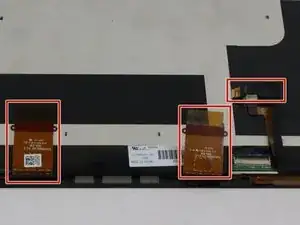
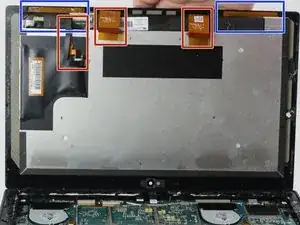



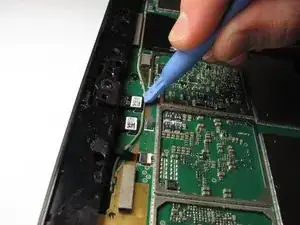



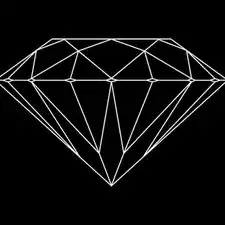
Be patient. I spent at least 10 to 15 minutes warming and trying to pry up the screen with my spudgers and such. It got so hot I would use one spudger to hold the Surface from the opposite side while pried with the other spudger from the other side. I would get a little lip up and slide and when I felt resistance then I would heat more and make my way around the screen. I continued that many times until I was able to use the suction cup to pull it up.
Dan -