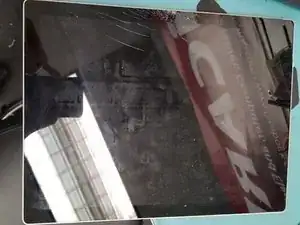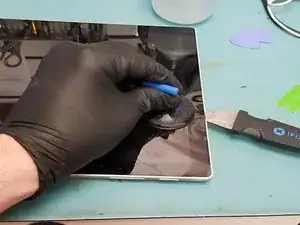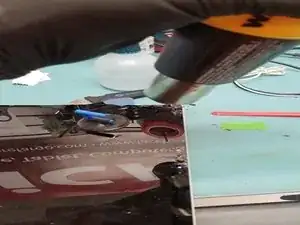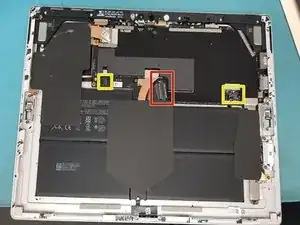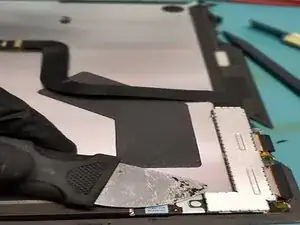Introduction
The official guide has been update and can be found here. This guide is archived for historical purposes.
Parts
-
-
Open screen form the top down++
-
When screen is tilted upwards its easier to get to the battery before disconnecting the display cables
-
Remove battery connect by pushing on the edges
-
Wiggle each edge of the plastic cable cover to get it out with out. Make sure you don't force it out.
-
Conclusion
To reassemble your device, follow these instructions in reverse order.