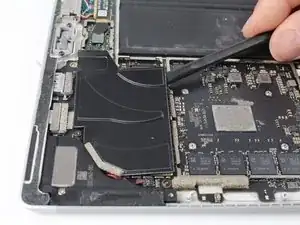Introduction
This guide will go over how to remove the right speaker on the Microsoft Surface Pro 5, also known as the Microsoft Surface Pro (2017). The iOpener is used in this guide, but a hair dryer or heat gun could also be used. See instructions for the iOpener here.
Tools
Parts
Conclusion
To reassemble your device, follow these instructions in reverse order.