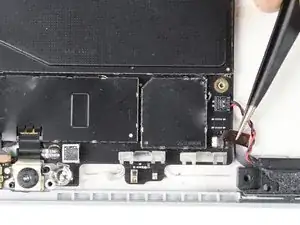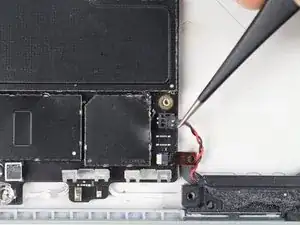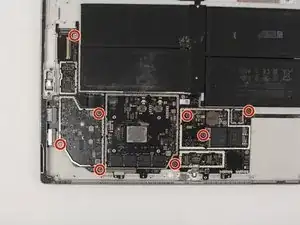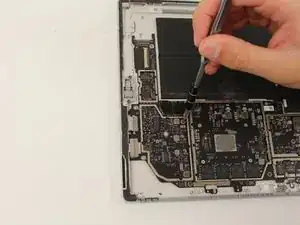Introduction
This guide will go over how to remove the motherboard on the Microsoft Surface Pro 5. Since the motherboard is the central part of the tablet computer, it takes some work to get to it. The iOpener is used in this guide, but a hair dryer or heat gun could also be used. See instructions for the iOpener here.
Tools
Parts
-
-
Disconnect the black and red cable connector and the ribbon from the motherboard that connect the power button assembly.
-
-
-
Use the plastic opening tool to pop up the connector going from the edge of the case to the motherboard.
-
Use a Torx T3 to remove the one 2.5 mm screw on the motherboard.
-
Conclusion
To reassemble your device, follow these instructions in reverse order.