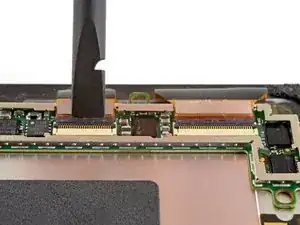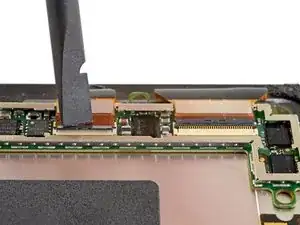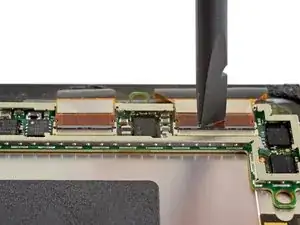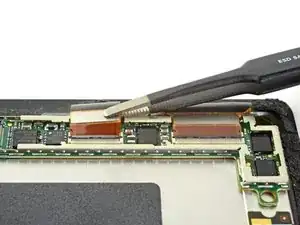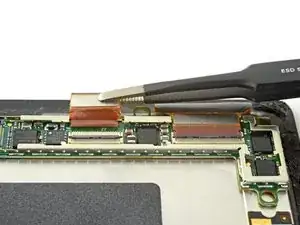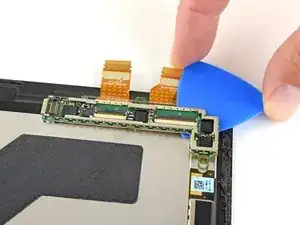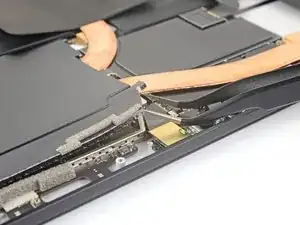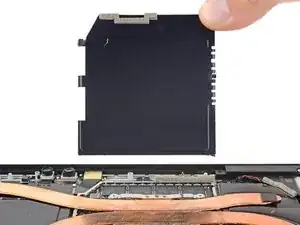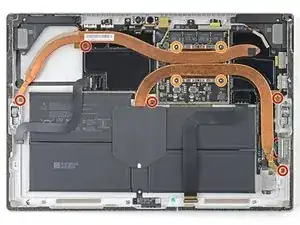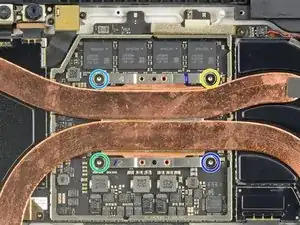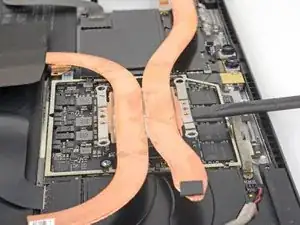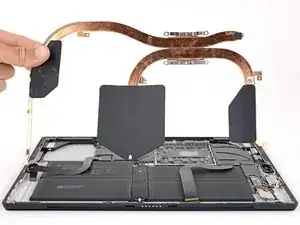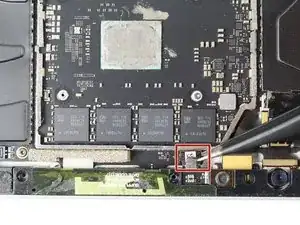Introduction
This guide will go over how to replace the cameras on the Microsoft Surface Pro 5, also known as the Microsoft Surface Pro (2017). The Microsoft Surface Pro 5 has two cameras: one front facing and one rear facing. Both are located underneath the black tie bar. The iOpener is used in this guide, but a hair dryer or heat gun could also be used. See instructions for the iOpener here.
Tools
Parts
-
-
Slide an opening pick under the display board to separate the adhesive holding it onto the back of the screen.
-
-
-
Remove the display board.
-
To ensure correct positioning, plug in both display connectors before adhering the board to the display.
-
-
-
Insert one point of a pair of pointed tweezers into a gap in the corner of the EMI shield covering the heat sink.
-
Use the tweezers to pry the EMI shield away from the motherboard as much as you can without bending it. Do not remove it yet.
-
-
-
Remove the ten Torx screws securing the heat sink:
-
Five 2.6 mm-long T3 screws
-
Four 3.3 mm-long T5 screws
-
Screw 1
-
Screw 2
-
Screw 3
-
Screw 4
-
-
-
Remove the Torx T5 x 6mm screw connecting the black tie bar to the power button/volume control/speaker assembly.
-
-
-
Pry off the metal cover covering the front and rear camera ribbon cable motherboard connections using a nylon spudger.
-
To reassemble your device, follow these instructions in reverse order.
One comment
In step 19, there is a loose, clear plastic piece next to the front camera. In my disassembly, that piece managed to get lost. Can anyone tell me what the name of that part is, and where I can get one?