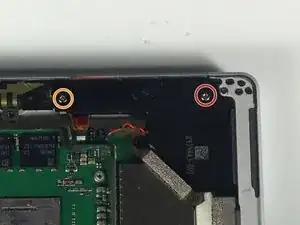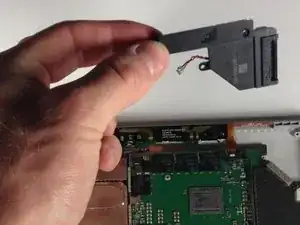Introduction
The official guide has been updated and can be found here. This guide is archived for historical purposes.
This guide will show you how to access and remove the right hand speaker of the Surface Pro 4. Although this process is similar to the left speaker replacement, the structure of the device necessitates a slightly different procedure.
Tools
Parts
-
-
Remove 5mm Torx T4 screw holding the speaker to the frame of the device.
-
Remove the 3mm Torx T4 screw.
-
-
-
Work the left edge of the speaker out from under the edge of the black plastic bar next to it.
-
Grasp the left edge of the speaker and pull away from the edge of the frame. You may need to wiggle it back and forth to loosen it.
-
Pull the speaker free of the device.
-
To reassemble your device, follow these instructions in reverse order.