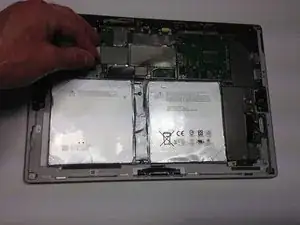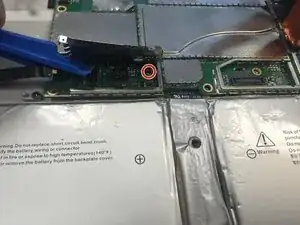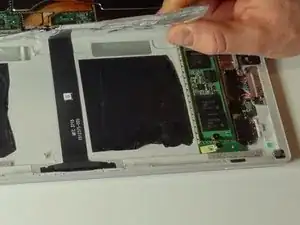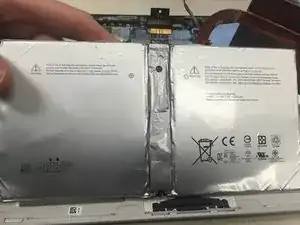Introduction
The official guide has been updated and can be found here. This guide is archived for historical purposes.
How to remove and replace Microsoft Surface Pro 4 Battery.
Tools
Parts
-
-
Use plastic opening tool to remove metal casing at the bottom left corner of the motherboard.
-
-
-
The battery is attached to the device by strong adhesive tape. Use a plastic opening tool to pry around the underside of the battery.
-
Peel the battery up and away from the bottom of the device.
-
Conclusion
To reassemble your device, follow these instructions in reverse order.