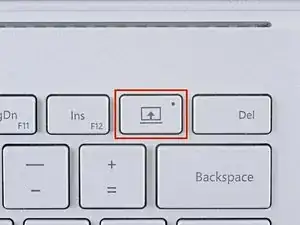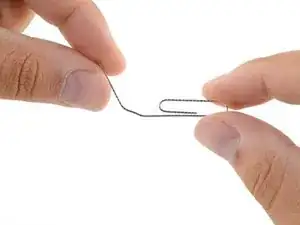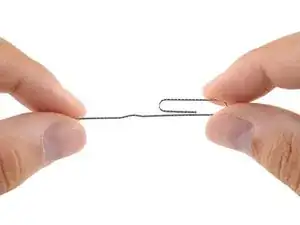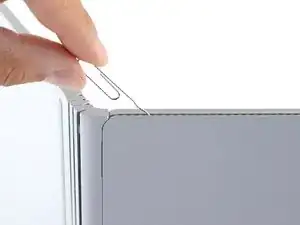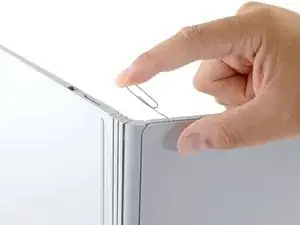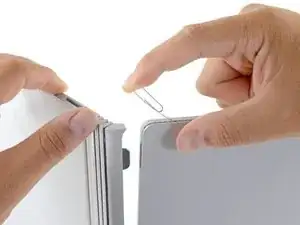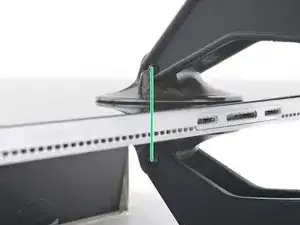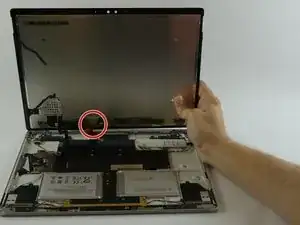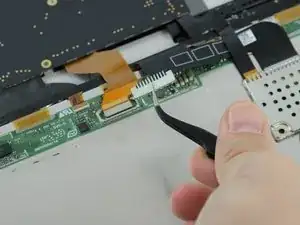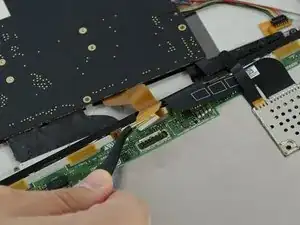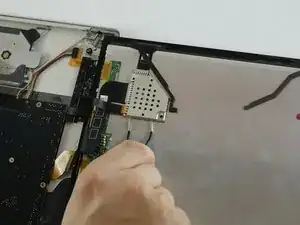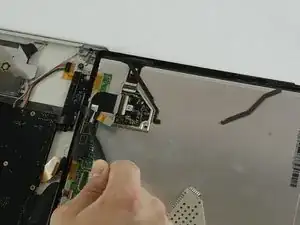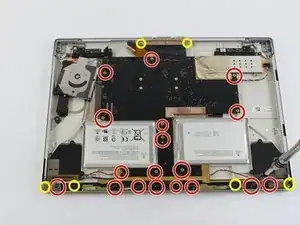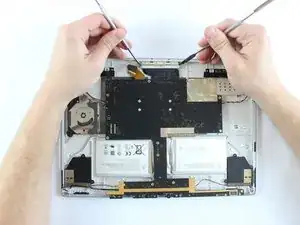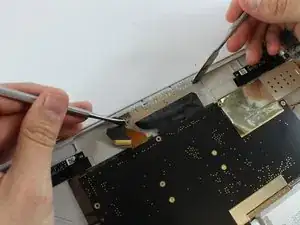Introduction
Use this guide to replace a worn out or dead battery in the screen (tablet section) of a Microsoft Surface Book.
To minimize risk of damage, turn off your Surface Book before starting this procedure. If your battery looks puffy or swollen, take extra precautions.
The lower/keyboard portion has its own separate battery, and replacing it requires additional instructions.
Tools
Parts
-
-
Press and hold the Detach button on the keyboard.
-
Alternatively, click the Detach icon on the right-hand side of the Windows 10 taskbar.
-
Remove the display.
-
-
-
Flip open the display as far as it will go.
-
Lift the device up and place it on its side, with the display facing away from you and the SurfaceConnect port facing up.
-
-
-
Insert the straight end of the paper clip at a 45 degree angle into the sixth hole from the left.
-
-
-
Pull the blue handle backwards to unlock the Anti-Clamp's arms.
-
Place an object under your Surface Book so it rests level between the suction cups.
-
Position the suction cups near the middle of the bottom edge—one on the front, and one on the back.
-
Hold the bottom of the Anti-Clamp steady and firmly press down on the top cup to apply suction.
-
-
-
Pull the blue handle forward to lock the arms.
-
Turn the handle clockwise 360 degrees or until the cups start to stretch.
-
Make sure the suction cups remain aligned with each other. If they begin to slip out of alignment, loosen the suction cups slightly and realign the arms.
-
-
-
Wait one minute to give the adhesive a chance to release and present an opening gap.
-
If your screen isn't getting hot enough, you can use a hair dryer to heat along the bottom edge.
-
Insert an opening pick under the screen when the Anti-Clamp creates a large enough gap.
-
Skip the next step.
-
-
-
Apply a suction handle to the screen, as close to the center of the bottom edge as possible.
-
Pull up on the suction cup with strong, steady force to create a gap between the screen and the frame.
-
Insert an opening pick into the gap.
-
-
-
Use the pick to slice all the way around the perimeter of the screen to separate the glue.
-
Gently raise the screen but don't fully detach it until the cables underneath are disconnected.
-
-
-
Next, remove the metal shield covering the other ribbon. Then remove the ribbon.
-
Remove the screen.
-
-
-
Use a T4 Torx driver to remove the 24 screws. The two tiny screws on the ends of the WiFi board/Camera bracket are T3 Torx.
-
-
-
Remove the black plastic strip.
-
Then use a metal spudger to remove the ribbon under the black strip.
-
-
-
Gently raise the motherboard slightly.
-
Use a plastic spudger to gently pry the battery. The battery runs underneath the motherboard. Pull free to the right.
-
Compare your new replacement part to the original part—you may need to transfer remaining components or remove adhesive backings from the new part before installing.
To reassemble your device, follow the above steps in reverse order.
Take your e-waste to an R2 or e-Stewards certified recycler.
Repair didn’t go as planned? Check out our Answers community for troubleshooting help.
85 comments
Good day, Where would you purchase the batteries. Both are swollen and need changing.
Shavaun -
I got mine off ebay, just do a search, it was like 20 bucks.
First thing’s first, MS will send you a new SurfaceBook Pro if your battery is swollen. They just replaced my 3yo SBP; I did not have an extended warranty and was definitely out of warranty support. Contact them before you attempt the repair on your own.
They only replace machine under 3yo. They want 600USD after that
Hello I am overseas how do I contact MS
Hello Francis, I’m in France and I used this support page: https://support.microsoft.com/fr-fr/hub/...
I had the Surface Book replaced for free (1 month before the 3 years support for this issue)
Unfortunately, I'm living in Saudi Arabia and MS said that because there is no replacement center in Saudi Arabia, they can't replace it :(
What a shame
Sari -
Just had my Surface Book replaced by Microsoft, upgraded to Surface Book 2 within a week. My device was out of warranty and they originally quoted £455 to replace, but it has been replaced without charge
Hey I are you, I've contacted them and they told me that I have to pay 500 $. What did you do to get it for free?
ROMY -
The motherboard screws are a star pattern, not a hex, and definitely much, much smaller than 3mm. Anyone know what size tool, and what toolhead pattern? Torx maybe?
I used a T03 Torx bit. However, I had to remove far more than 18 screws.