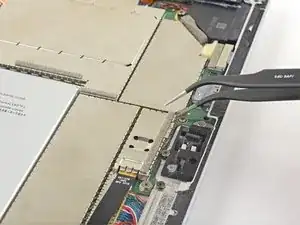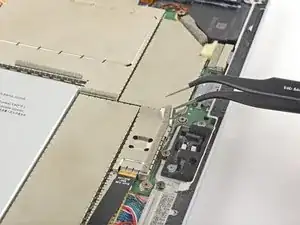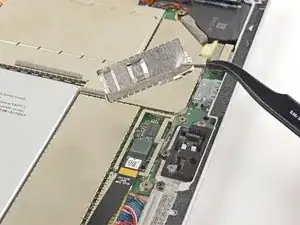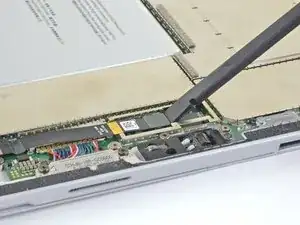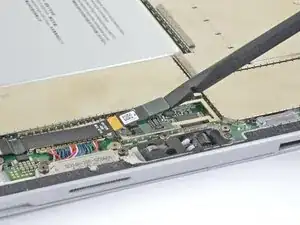Introduction
This is a prerequisite-only guide! This guide is part of another procedure and is not meant to be used alone.
Follow this guide to disconnect the microSD card reader for repairs on a Microsoft Surface Pro 4.
-
-
Use the flat end of your spudger to lift the microSD card reader's connector straight up out of its socket.
-
Conclusion
To reassemble your device, follow these instructions in reverse order.