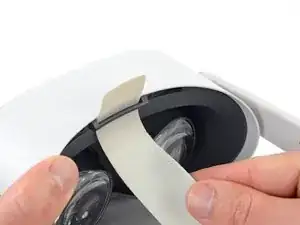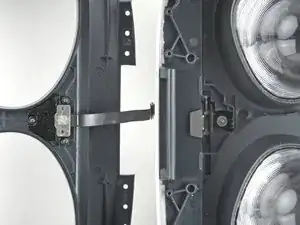Introduction
This guide shows how to remove and replace the eyepiece trim for your Meta Quest 2.
The eyepiece trim is a plastic piece which the facial interface clips onto. It also contains the face sensor.
Tools
-
-
Use your fingers to grasp the right strap near the headset.
-
Peel the right strap away from the headset arm to unclip it.
-
-
-
Insert an opening pick into the seam between the eyepiece trim and white outer shell, near the nose cutout.
-
-
-
Slide the opening pick to the right along the seam to release the clips securing the eyepiece trim.
-
Pry with the opening pick to release the clips securing the right side of the eyepiece trim.
-
Leave the opening pick in the seam to prevent the clips from reengaging.
-
-
-
Repeat the prying procedure along the left edge to release the clips securing the eyepiece trim.
-
-
-
Lift the eyepiece trim slightly and tilt it towards the top edge of the headset.
-
Set the trim down on your work surface, making sure not to strain the cable.
-
-
-
Use the point of a spudger to flip open the black lock tab on the ZIF connector securing the face sensor cable.
-
-
-
Make sure the lens spacing matches the spacing indicator. This allows the indicator peg to sit correctly in its notch.
-
If the lens spacing doesn't match the indicator, manually adjust the lens with your fingers.
-
-
-
Thread your fingers through the eyepiece trim’s eyeholes and grasp the edges of the sensor cable.
-
Slide the sensor cable into the socket until the first set of tabs rests in the socket. This should flip the lock tab down partially.
-
Use a spudger to press the lock tab down towards the cable to lock it in place.
-
To reassemble your device, follow these instructions in reverse order.
Take your e-waste to an R2 or e-Stewards certified recycler.
Repair didn’t go as planned? Try some basic troubleshooting, or ask our Answers community for help.