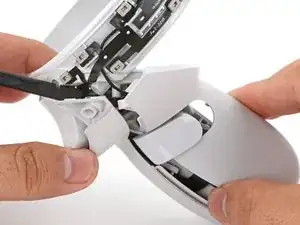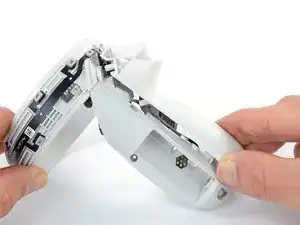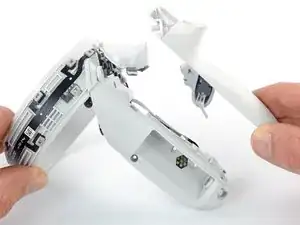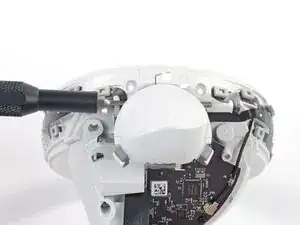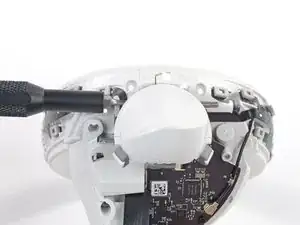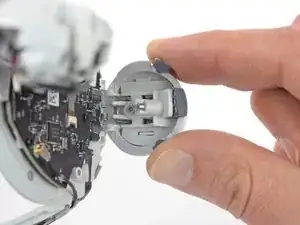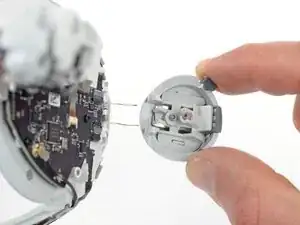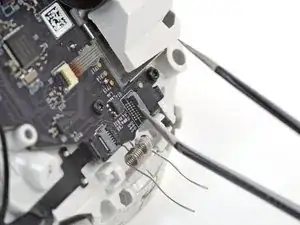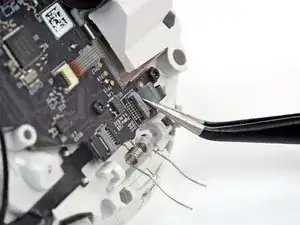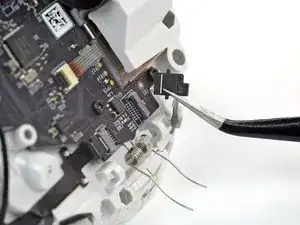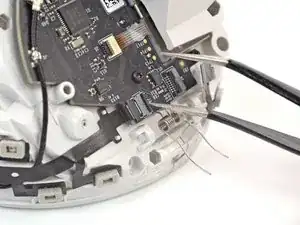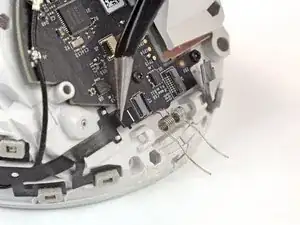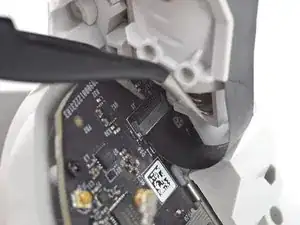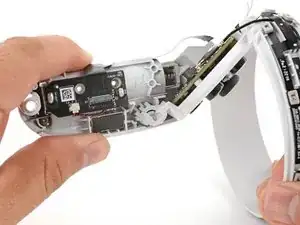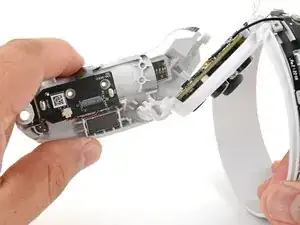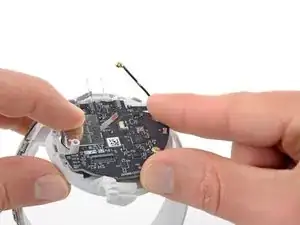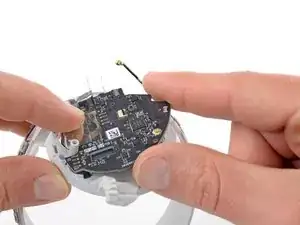Introduction
This guide shows how to remove and replace the controller board for your Meta Quest 2 controller.
This guide is written with the right controller. If you're repairing the left controller, you can still use this guide, as the procedure is identical.
Tools
-
-
Use your fingers to slide the battery cover down towards the strap end of the controller.
-
Remove the battery cover.
-
-
-
Use your fingers to grasp the wrist strap near the anchor peg.
-
Lift the wrist strap anchor peg straight out of its recess.
-
Remove the wrist strap.
-
-
-
The controller faceplate is secured with adhesive and three friction pegs.
-
Press the edge of an opening tool into the seam between the controller faceplate and shell, near the Oculus button.
-
Slide the opening tool to the base of the ring shell to loosen the adhesive.
-
-
-
Continue prying around the entire faceplate to separate the remaining friction pegs and adhesive.
-
-
-
Use a Torx T5 driver to remove the four screws securing the controller ring shell to the controller:
-
Two 4.7 mm‑long screws
-
Two 5.9 mm‑long screws
-
-
-
Press the point of a spudger firmly against the white alignment square to release the ring shell.
-
-
-
Use your fingers to grab the end of the ring shell that doesn’t have the white alignment square.
-
Gently lift the ring shell up and away from the controller to unclip it from the controller.
-
Remove the controller ring shell.
-
-
-
Use a Torx T5 driver to remove the five screws:
-
One 11.5 mm‑long screw
-
Three 5.9 mm‑long screws
-
One 18.2 mm‑long screw
-
-
-
Use a Torx T5 driver to remove the four 5.9 mm‑long screws securing the side shell to the controller:
-
Three screws inside the battery compartment
-
One screw near the corner of the battery compartment
-
-
-
Insert the flat end of a spudger into the gap between the controller ring and the front shell.
-
Twist the spudger to widen the gap between the front shell and the controller.
-
Position the spudger so that it can stay in place without you holding the tool.
-
-
-
Spread the screw post wide enough to loop the side shell back around it.
-
Be careful not to pinch the antenna cable or the tracking flex cable as you reposition the side shell.
-
-
-
Use a spudger or an opening pick to gently pry the shell from the battery compartment side first.
-
Once it pops open, turn the controller over to remove the front shell.
-
-
-
Grasp the front shell near the bottom of the controller.
-
Lift and pull the bottom edge of the front shell outwards slightly to clear the plastic alignment peg.
-
-
-
Use a driver bit (such as the Torx T5) or the point of a spudger to push the front trigger pin out from the side shown. Pushing from the opposite side can cause the pin to rip the sensor cable.
-
-
-
Use a clean fingernail or tweezers to flip up the ZIF socket's lock bar securing the outer tracking flex cable.
-
-
-
Use tweezers to grasp the outer tracking flex cable by its pull tab and pull it out of its ZIF socket.
-
-
-
Use the same procedure to unlock and disconnect the inner tracking flex cable from its ZIF socket.
-
-
-
Use a clean fingernail or tweezers to unlock and disconnect the joystick flex cable from its ZIF socket.
-
-
-
Insert one arm of a pair of tweezers under the metal neck of the antenna cable.
-
Pry straight up to disconnect the antenna from the controller board.
-
Gently pull the antenna to unclip it from its grounding clip.
-
-
-
Use a clean fingernail or tweezers to unlock and disconnect the interconnect flex cable from its ZIF socket.
-
-
-
Use your fingers to twist the battery shell slightly so that its edge near the thumbstick clicks out of place.
-
-
-
Gently wiggle the battery shell as you pull it away from the controller.
-
Remove the battery shell.
-
To reassemble your device, follow these instructions in reverse order.
Take your e-waste to an R2 or e-Stewards certified recycler.
Repair didn’t go as planned? Try some basic troubleshooting, or ask our Answers community for help.
2 comments
Where can I purchase a controller board for my Meta Quest 2 right controller?
How can I reattach the ZIF socket to the circuit board?