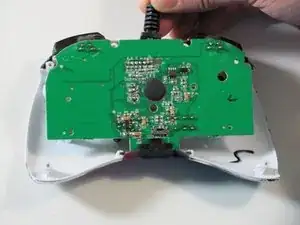Introduction
Use this as a guide to repair the USB cable when its internal connection to the controller is damaged.
Tools
-
-
Use a plastic opening tool to separate the rear and front casing by inserting it in-between the two cases.
-
Use the plastic opening tool to pry the two cases apart.
-
-
-
Hold the controller cable at the area just before it meets the controller and slowly lift upwards to slide it out of its plastic slot and remove the circuit board.
-
-
-
Orient the motherboard so that the side with the rubber buttons is facing up.
-
Remove the rubber buttons by pulling up on the on the rubber pad on the points where the rubber cylinders that poke through the motherboard are so that each cylinder slides out nicely.
-
-
-
Locate the broken or disconnected wire by gently pulling up on the five wires connected to the motherboard
-
-
-
Push or pull the broken or disconnected wire through its respective hole on the front side of the motherboard so that the metal part of the wire is sticking out the back side of the motherboard.
-
Use the soldering kit to solder the wire onto the back side of the motherboard.
-
To reassemble your device, follow the instructions starting from step eight in reverse order.
For specific instructions on soldering, check out the iFixit soldering guide.