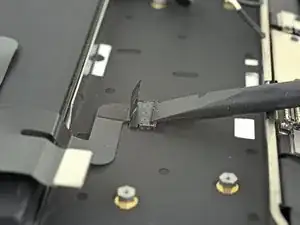Introduction
Prerequisite-only guide to replace the trackpad cable in a 2019 MacBook Air.
Tools
-
-
Carefully slide an opening pick under the trackpad cable to separate the adhesive securing it to the upper case.
-
-
-
Use the flat end of a spudger to lift the small locking flap on the trackpad ZIF connector.
-
Slide the trackpad cable straight out of its connector.
-
-
-
Carefully slide an opening pick under the trackpad cable to separate the adhesive securing it to the battery.
-
Conclusion
To reassemble your device, follow these instructions in reverse order.