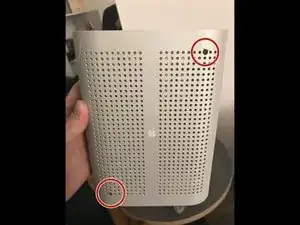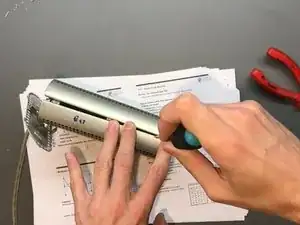Introduction
Tools
-
-
The first step is to separate these two end-caps
-
Each of them has 2 very strong (and equally brittle) clips holding it in place
-
-
-
The only way to access these clips is through the ventilation holes, .. how convenient !
-
It's enough to unhook 1 clip per side, and one of the clips cannot be unhooked, as it's blocked by some black paper plastic rubber thingy
-
In case you have something thin and strong enough to do this without enlarging the holes: please leave a comment down below !
-
I drilled through the existing holes to make them large enough for a fittingly stiff screw driver
-
-
-
Once you've enlarged your holes, it's just a matter of carefully prising these clips free
-
Since peeping through a 3mm hole doesn't give one the best visibility, here's also a photo of the power supply board, so you know what to look out for ;)
-
-
-
Correctly assuming you've gotten rid of all the plastic surrounding the metal chassis, it's high time to open a bottle of something !
-
Unclip metallic end-caps with a relatively skinny flat-head screw driver
-
-
-
Now, the last step is to unhook the two halves of the metal chassis from each other - with the correct motion, this happens very easily
-
Firmly press on the top half (the bottom has the PCB laying right against it) whilst prising with a flat-head screw driver at the seam: there's 3 metal clips to unhook on each side
-
And you're done !
-
Congrats !
2 comments
Excellent walk-through of the steps, with very kind and generous warnings. I found this VERY helpful, as I own two working G4 Cubes, with no power supplies. I’m looking for broken “bricks” to repair and finally re-use my Cubes.
Thanks mate ! This will help to get my Cube alive again : -)