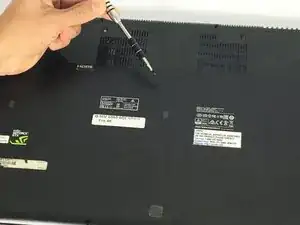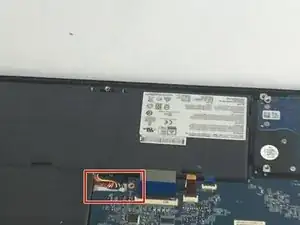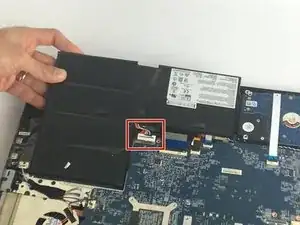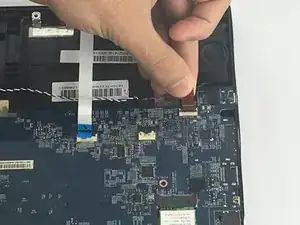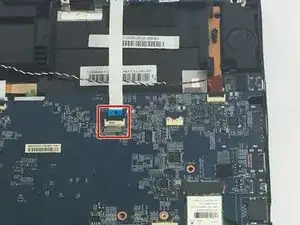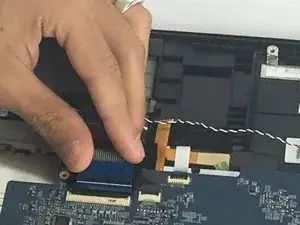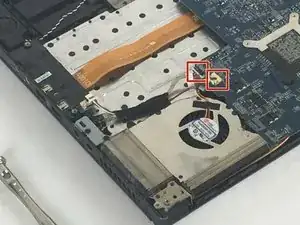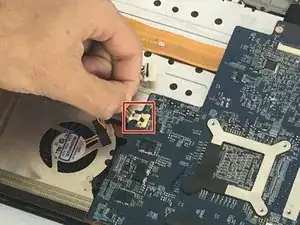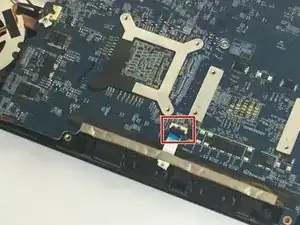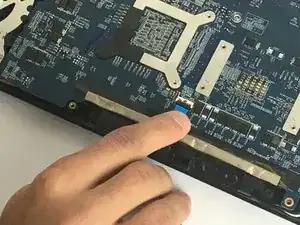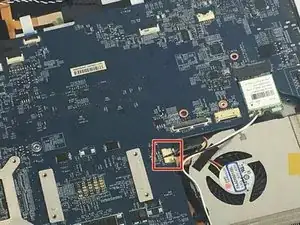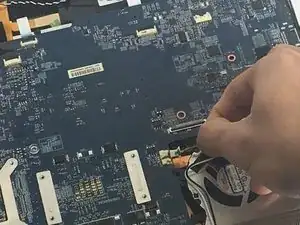Introduction
The motherboard replacement is the most critical and difficult repair process of this laptop. Gaining access to laptop's motherboard allows the user to also replace the CPU/GPU fan or the RAM if need be.
Tools
-
-
Remove the eleven 5mm screws with a Phillips #0 bit.
-
Remove the four 2.5mm screws with a Phillips #0 bit.
-
-
-
Gently lift the selected black tab that connects the cable onto the board and then slide out the cable.
-
-
-
Gently lift the selected black tab that connects the cable onto the board and then slide out the cable.
-
-
-
Gently lift the selected black tab that connects the cable onto the board and then slide out the cable.
-
-
-
Gently lift the selected black tab that connects the cable onto the board and then slide out the cable.
-
-
-
Gently lift the selected black tab that connects the cable onto the board and then slide out the cable.
-
-
-
Gently lift the selected black tab that connects the cable onto the board and then slide out the cable.
-
-
-
Gently remove the electronic component by sliding it out and lifting it up after unscrewing the 2.5 mm screw
-
-
-
After unplugging all of the cables and unscrewing all of the screws, gently remove the motherboard out of the computer chassis
-
This part will take some effort but remember not to apply to much pressure on the motherboard as to not damage any of the small electrical components on the board
-
To reassemble your device, follow these instructions in reverse order.
3 comments
Hello,
can you please submit us the mainboard version (V1.1 or V1.2) for the MSI GS60 Ghost Pro 4K Laptop?
i need a replacement but i dont know which version is the right one for my GS60 4K (MS-16H71)
thanks in advance
best regards
Hi,
Hi,
I was wondering if you could help me? I need to find a complete bottom section for my MSI GS60 2QEAs it has completely melted. If you could let me know of any possible suppliers I’ll be very grateful.
My msi laptop GS70 6QE is black screen even though the power is already running. What should I do?