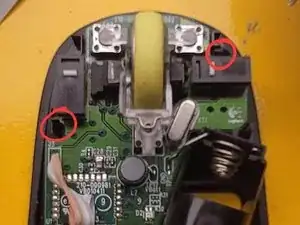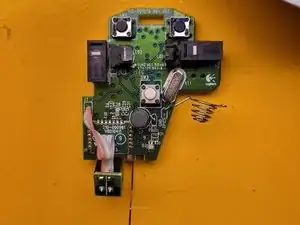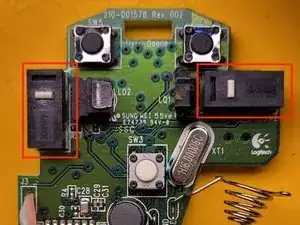Introduction
Simple guide on how to disassemble and replace the mouse buttons on the M325c to Kailh Red mute mouse switches. Basic soldering and desoldering skills required for the replacement.
Tools
-
-
Take the back cover and battery off
-
Use an exacto knife or just peel away the sticker to reveal the screw hole circled in the photo
-
Unscrew the screw
-
Use your fingernail or something similar to wedge the bottom of the housing apart
-
Apply horizontal pressure and press from the mouse wheel to slide the top and bottom housing apart.
-
-
-
You should now just have the PCB attached to the bottom housing.
-
There are two clips shown in the second photo that hold the PCB to the bottom housing
-
Use your fingernails or something similar to pry the clips away from the PCB.
-
After this step, the mouse wheel should detach from the PCB on its own.
-
The PCB may still be attached to the housing from the battery coil wires. Carefully remove them from the housing.
-
-
-
At this stage, you should have the PCB separated from the housing.
-
Desolder the two mouse switches as labeled on the second photo.
-
Solder the new switches onto the PCB
-
-
-
Attach the PCB back to the bottom housing, with extra caution when handling the battery coil wires.
-
Attach the mouse wheel to the PCB and bottom housing.
-
Attach the top housing back to the bottom housing by sliding the top pieces of the housing together.
-
Screw the screw from the battery compartment.
-
You're set!