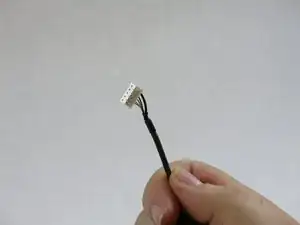Introduction
This guide will detail how to disassemble a Logitech M100 mouse and replace its USB cable. This process is relatively universal, so it can be applied to a number of similar mice.
Tools
-
-
Use a Phillips #0 screwdriver to remove the 10mm screws on the bottom of the mouse.
-
Once all screws are removed, use the plastic opening tool to gently pry the mouse apart. This shouldn't take much force.
-
-
-
Once the mouse is opened, locate the USB cable's 5-pin connector, which is plugged directly into the mouse's mainboard.
-
Using a plastic opening tool, gently remove the 5-pin connector from the mainboard.
-
-
-
Ensure that the 5-pin connector is fully seated into its slot on the mainboard. You may want to use a spudger to apply pressure onto it.
-
Using a plastic opening tool, route the cable through the case in the same way that was noted in Step 3.
-
To reassemble, follow the steps in reverse order.
One comment
Removing the mouse feet is completely unnecessary, as there are no screws underneath the feet.