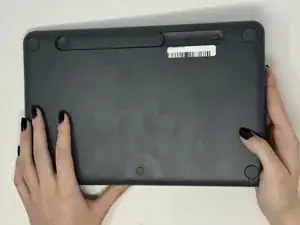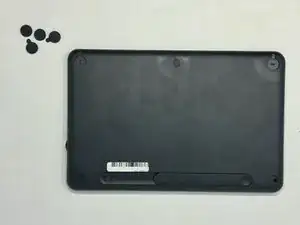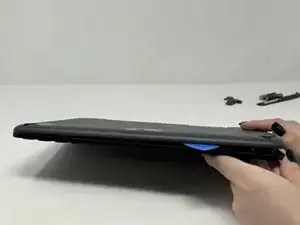Introduction
Tools
-
-
Starting by the dial, slide the spudger between the front and back panels until it lifts and snaps.
-
Slide a blue pick in to keep the pieces apart while you work on other areas.
-
Continue prying along the edges until you have enough opened that you can pull both pieces apart gently with your hands.
-
-
-
Remove the eight 3 mm screws using a Phillips #00 screwdriver
-
Remove the five 2 mm silver screws from the metal plate using a Phillips #00 screwdriver.
-
Remove the single 4 mm black screw by the motherboard using a Phillips #00 screwdriver.
-
Conclusion
To reassemble your device, follow these instructions in reverse order.