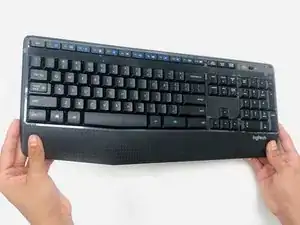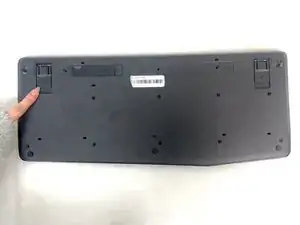Introduction
Is your Logitech K345 keyboard uneven or falling whenever you try to prop it up? If so, it may be time to replace the tilts on your keyboard. The tilts are the stands on the bottom of the keyboard that hold it up and add elevation to the keyboard.
Conclusion
To reassemble your device, follow these instructions in reverse order.