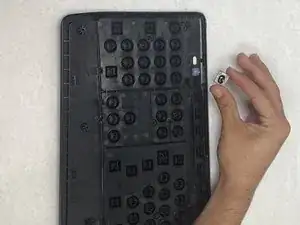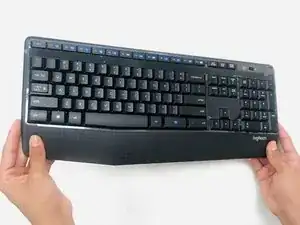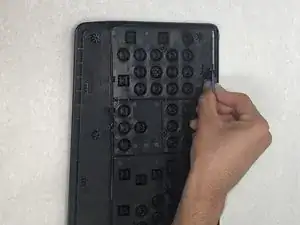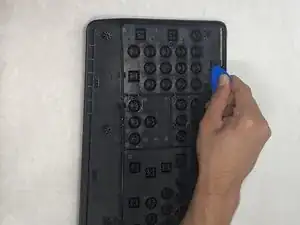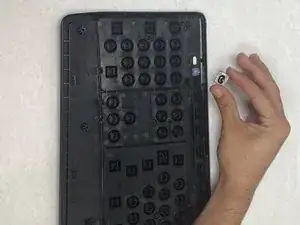Introduction
Is. the on/off switch on your Logitech MK345 (Model number: Logitech K345) not working? Well, this is the guide to replacing it. the on/off switch is very important to the keyboard because it ensures that the keyboard is either on or off which prolongs the life of the battery. These are the tools you'll need to replace this part: Phillips #0 Screw driver, iFixit opeing pics, iFixit opening tool, Jimmy, and Spudger.
Tools
-
-
Remove the thirteen 5.3 mm screws from the back of the keyboard using a Phillips #0 screwdriver.
-
Conclusion
To reassemble your device, follow these instructions in reverse order.