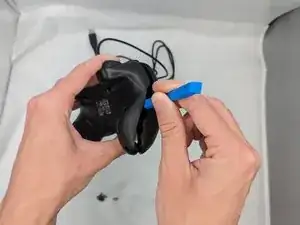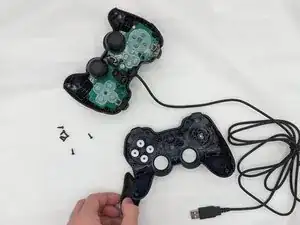Introduction
During this guide you will learn how to replace the bumpers on the Logitech Gamepad F310. The bumpers are the first set of buttons on the top part of the controller. They are small and rectangular.
The bumpers are special function for controller. So the bumpers are necessary tool for controller to play the functions for gaming purpose such as zooming, aiming, and etc.
No special tools or skills are required.
Tools
Conclusion
You're all finished! To reassemble your device, follow these instructions in reverse order.