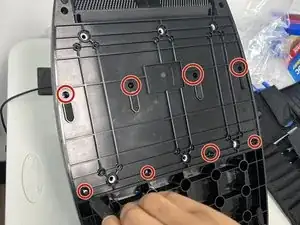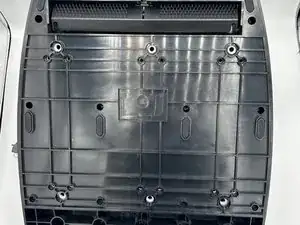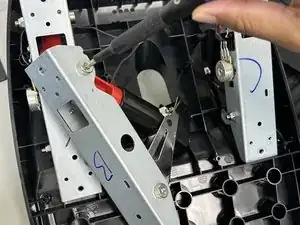Introduction
This replacement guide will help you in replacing a faulty or broken back pedal on the Logitech G920 Driving Force. The following steps can be used for any of the three pedals that need to be replaced.
Tools
Conclusion
To reassemble your device, follow these instructions in reverse order.