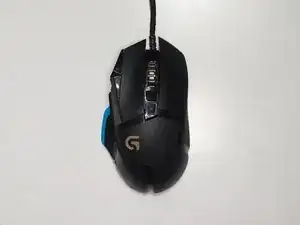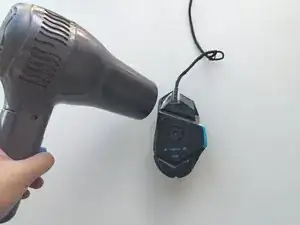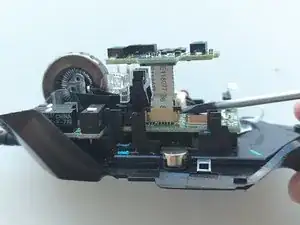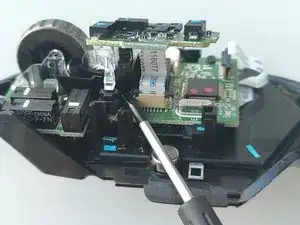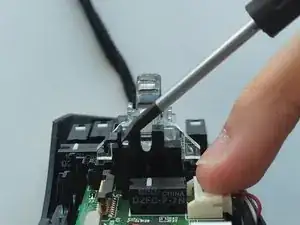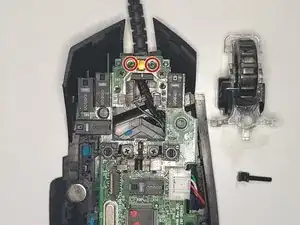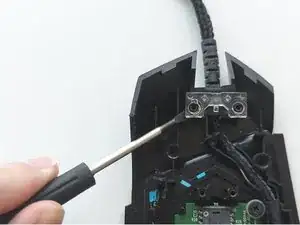Introduction
This guide shows how to replace the mouse cable for the Logitech G502 Proteus Core gaming mouse, whether it's due to a broken cable or to swap to a better paracord. It should be a relatively easy and quick repair and doesn't require any previous experience of fixing mice. Unplug your mouse before starting this repair.
Tools
Parts
-
-
Pull out the pin and remove the scroll wheel assembly.
-
Take out the two springs under the scroll wheel assembly.
-
-
-
Open the tabs lock on each side so you can disconnect the ribbon.
-
Disconnect the PCB from the mouse cable.
-
To reassemble your device, follow these instructions in reverse order.
2 comments
Let's say you're trying to fix your G502 without a legit logitech cord, you can just splice a usb cable and solder the correct wires to the pins. I did this twice and it works flawlessly
If you are careful enough, you don't need to remove the side button ribbon.