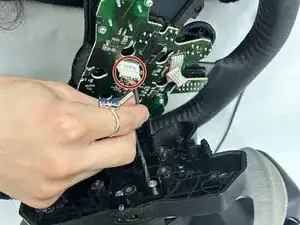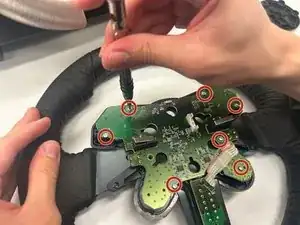Introduction
This guide explains how to remove and replace the buttons on the G29 Driving Force wheel.
If the buttons are malfunctioning, taking it apart could expose potential problems and allow for viable fixes rather than throwing the entire device away.
This process is not difficult and can be completed with little teardown.
Tools
-
-
Take off the 6 black hex screws holding the Playstation center cap using the H 4.0 bit. The outer diameter of these screws are 8.40mm with a length of 26mm.
-
-
-
Gently lift the faceplate and wheel off the stand.
-
Pull the white 7-pin cable connector from the wheel PCB.
-
-
-
Use a Phillips #1 screwdriver to remove the seven 4.32 mm diameter, 8mm long silver screws that secure the main wheel PCB.
-
Use a Phillips #00 screwdriver to remove the single 5 mm screw from the Share/Options/PlayStation button PCB.
-
-
-
Once the PCB is out, the triangle, square, circle, x button will be exposed. Use the angled tweezers to remove all four buttons.
-
-
-
Once the PCB is out, the D-PAD will fall out as well. Use the angled tweezers to remove the D-PAD.
-
-
-
Remove the 4 black screws diameter of 3.41mm length 5mm holding the 4 buttons in place using the J00 bit. These are located directly under the buttons.
-
-
-
Remove the 4 black screws diameter of 3.41mm holding the 4 buttons in place using the J00 bit. These are located directly under the buttons. The whole housing is not required to come out since only the blue buttons need to come out. Once the screws are removed the buttons will fall out.
-
To reassemble your device, follow these instructions in reverse order.