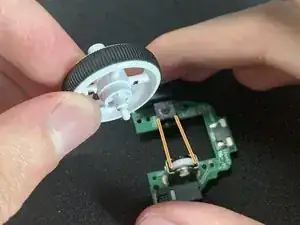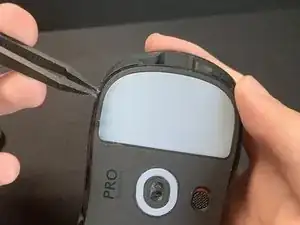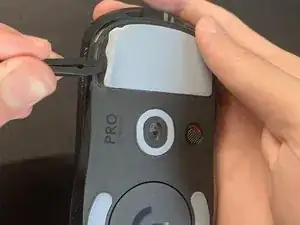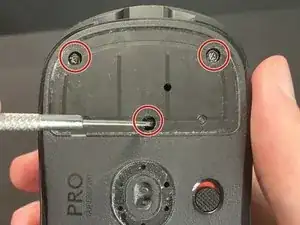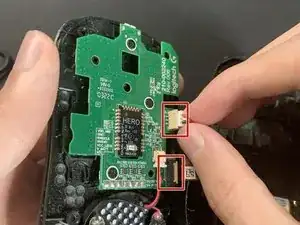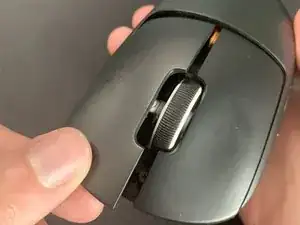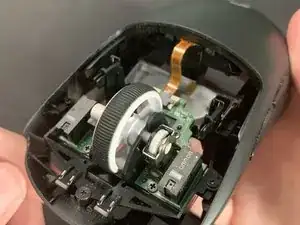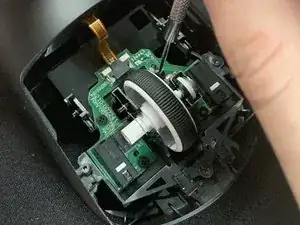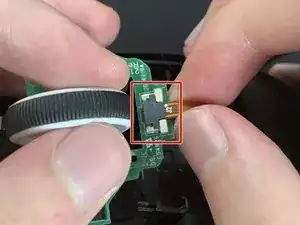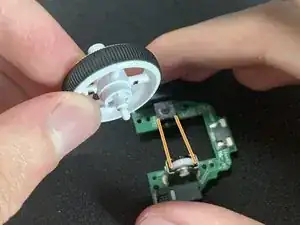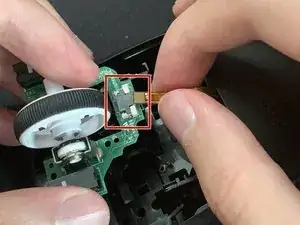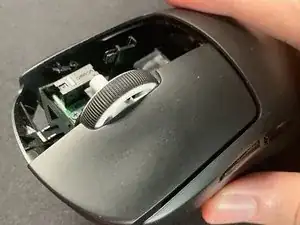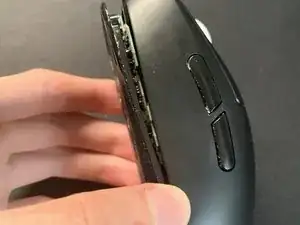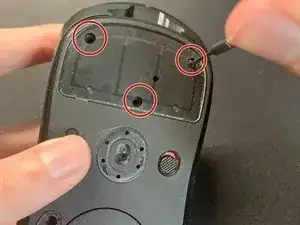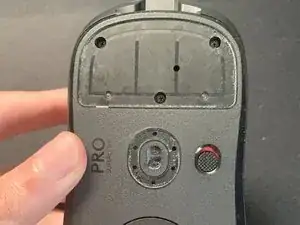Introduction
A Logitech G Pro Superlight starts scrolling by itself. Not only does it become unusable but also extremely frustrating to the user. There may be problems like dust trapped inside, blocking the sensor from registering. It is very important to get this fixed because the scroll wheel is an important aspect of the mouse. Whether browsing or gaming it gives user many purposes of using it. This guide provides a solution by replacing the malfunctioning scroll wheel with a new one.
Caution: Turn off the mouse and disconnect the USB dongle connected to the PC before starting this guide.
Tools
Parts
-
-
Unscrew the six screws using a 1.6mm Phillips screwdriver on the top and bottom side of the mouse.
-
-
-
Apply pressure and shake evenly to remove the attached cable.
-
Insert the new scroll wheel and line up against the sensor.
-
-
-
Use a pair of tweezers to reinsert the four screws at the bottom half of the mouse and tighten with a screwdriver.
-
Attach the battery back on the bottom half of the mouse.
-
Reattach the two cables.
-
-
-
Line up the bottom shell with the top shell and connect them together.
-
Reapply the four screws back onto the mouse.
-
5 comments
Thanks for publishing this!
Do you replace only plastic part of wheel or plastic wheel + PCB?
Where do you order new wheel?
https://ausmodshop.com/products/modded-l... pricy, but they have full replacement pcbs with all the parts installed for you so you
Daniel G -
I don't think the soft black part is separable for the original wheel. Ordered an 'original' (or mostly original 🙂) wheel at one famous giant Chinese marketplace for 6 USD, item id 1005006217893341 - couldn't find any difference
V S -
Thanks for the guide. Didn't need a new scroll wheel, but the disassembly guide was great.
Thanks for the guide. Some steps are not necessary if your purpose is just to change the wheel
V S -