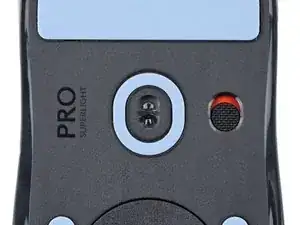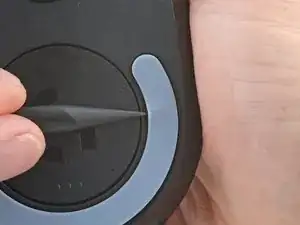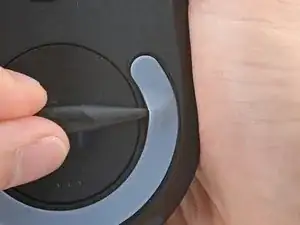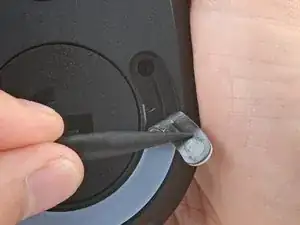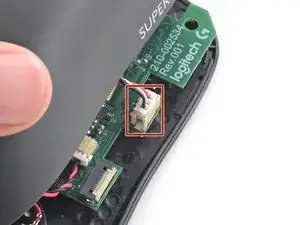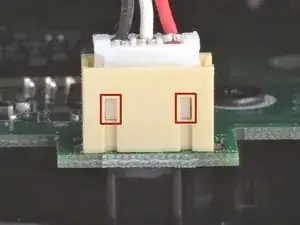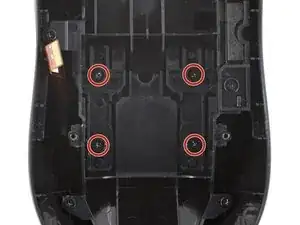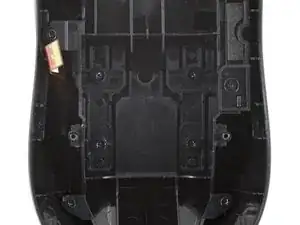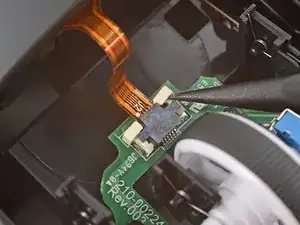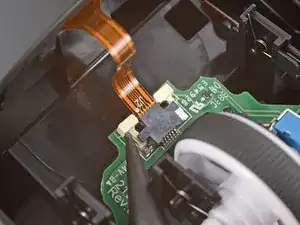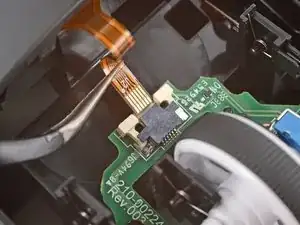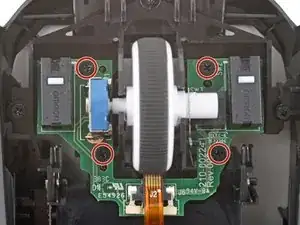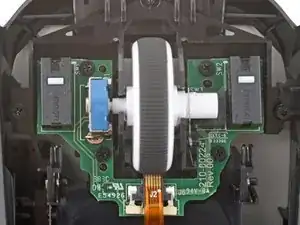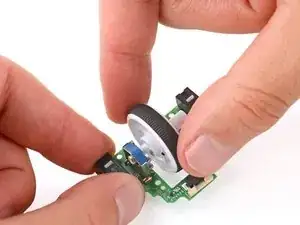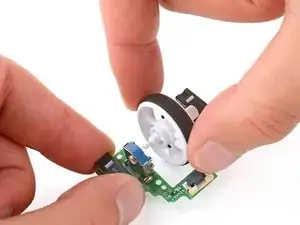Introduction
Use this guide to replace the scroll wheel board, or the scroll wheel itself, in your Logitech G Pro X Superlight wireless gaming mouse.
If you're having trouble with left and right click (such as sticking), or your scroll wheel isn't working or is unresponsive, you might need to replace the scroll wheel board.
If possible, follow this guide after your battery has fallen below 15% charge—this is indicated when the LED light on top of the mouse is red. While your G Pro X Superlight has a relatively small battery, any charged battery is a potential safety hazard if accidentally bent or punctured.
Tools
Parts
-
-
Slide your mouse's power switch down so it's in the OFF position.
-
Unplug all cables from your mouse.
-
Flip the mouse over so the feet are facing up.
-
-
-
Carefully slide the point of a spudger under the circular foot, making sure it goes under both the foot and its adhesive pad.
-
Gently slide the spudger farther under the foot and lift until you can grab it with your fingers.
-
-
-
Peel up and remove the foot.
-
If the rubber layer separates from its adhesive pad, use the same process to remove the pad.
-
-
-
Use a spudger to carefully scrape up and remove any remaining adhesive bits.
-
Use isopropyl alcohol and a microfiber cloth to thoroughly clean all adhesive residue from the foot recesses. Allow the surface to completely dry.
-
Remove the feet from their backing and firmly press them into place.
-
-
-
Set your mouse down with the bottom shell on the workspace and the top shell flipped over the right edge.
-
Use an object such as a small box or stack of books to prop up the top shell so you can access the cables without straining them.
-
-
-
Use the point of a spudger to lift the locking flap on the top shell ZIF connector.
-
Use tweezers to gently pull the cable straight out of its socket.
-
-
-
Flip the top shell onto the mouse and let it rest so it's partially hanging over the left side, giving you access to the battery connector on the right edge.
-
-
-
Insert each arm of a pair of angled tweezers into the top of the cutouts on the right edge of the battery connector—the tweezers should curve upward.
-
Gently press the tweezers in and up to push the connector out of its socket enough that you can get a firm grip with your tweezers.
-
-
-
With one hand, firmly secure the top shell.
-
With your free hand, insert the flat end of a spudger between the top edge of the battery and the shell.
-
Carefully slide the spudger under the battery and pry it up to separate the adhesive.
-
-
-
Remove the battery.
-
If you're reusing the battery, the adhesive should be sticky enough to use again.
-
If the adhesive isn't sticky enough, or if your new battery doesn't come with adhesive, apply strips of thin, double-sided tape to the battery recess (not directly to the battery).
-
If your new battery has adhesive pre-installed, remove the plastic liner to expose the adhesive.
-
Make sure the cable is pointing towards the front of the shell (closest to the scroll wheel), and firmly press the battery into place.
-
-
-
Use a Phillips screwdriver to remove the four 3.5 mm‑long screws securing the left and right click buttons.
-
-
-
Use the point of a spudger to push on alternating sides of the plastic latch on the scroll wheel board connector.
-
Use tweezers to gently pull the cable straight out of its socket.
-
-
-
Use tweezers to lift the longer edge of the spring out of its groove and remove the spring.
-
Place the circular part of the spring onto its post so the longer end is closer to the scroll wheel mounting peg.
-
Guide the short end of the spring into its slot near the rear of the scroll wheel.
-
Lift the long end of the spring over and into its groove, so it's sitting on top of the scroll wheel mounting peg.
-
-
-
Use a Phillips screwdriver to remove the four 3.4 mm‑long screws securing the scroll wheel board assembly.
-
-
-
Firmly secure the board with one hand, and use your free hand to gently pull the scroll wheel straight out of its socket.
-
To reassemble your device, follow these instructions in reverse order.
Take your e-waste to an R2 or e-Stewards certified recycler.
Repair didn’t go as planned? Try some basic troubleshooting, or ask our Answers community for help.