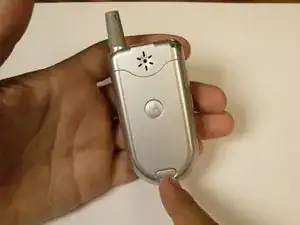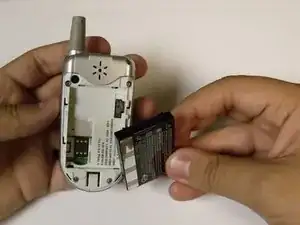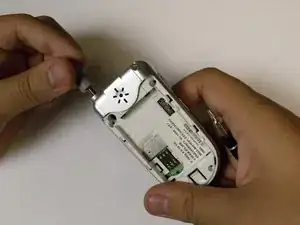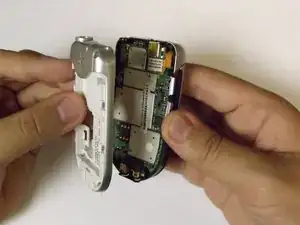Introduction
Follow this guide if your phone's logic board needs to be replaced.
Tools
-
-
Face the phone's back cover towards you. Press the oval-shaped button located at the bottom of the cover.
-
While holding this button, slide the back cover off. This should expose the battery.
-
-
-
Identify the four screw locations.
-
Use a torx screwdriver to unscrew the four screws located on the back of the phone. In order to unscrew a screw, insert your screwdriver into a screw and rotate the screwdriver counterclockwise.
-
Once each of the screws are removed, set them aside.
-
-
-
Remove the back cover by identifying a line of separation between the front and back of the phone.
-
Pull on both sides of the phone, front and back, in opposite directions. This will remove the back cover and reveal the logic board.
-
-
-
Identify the orange strip attached to the upper right hand corner of the logic board.
-
Detach this strip by pulling it off of the logic board but not off the phone itself. This will then enable you to pull your logic board off.
-
Pay attention to the orientation of the logic board as you will use this same orientation when you insert the new logic board.
-
-
-
Attach your new logic board to the orange strip by pushing it on to the new logic board. Set the logic board back in the phone casing.
-
To reassemble your device, follow these instructions in reverse order.