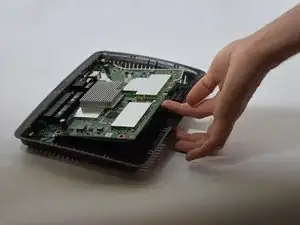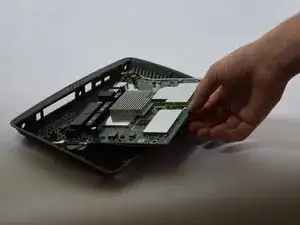Introduction
For any major replacement, you need to disassemble the router to get full access to the motherboard
Tools
-
-
Use a blue plastic opening tool to remove the top cover.
-
Move the blue plastic opening tool gently underneath the top cover from side to side.
-
-
-
Gently lift the motherboard and remove it from the case
-
Put the motherboard over a (preferably white) surface.
-
Conclusion
To reassemble your device, follow these instructions in reverse order.