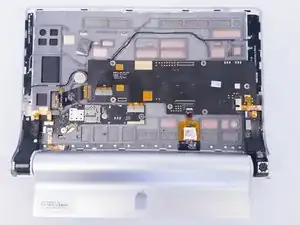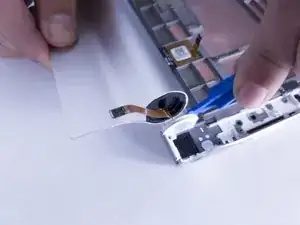Introduction
This guide will walk you through the process of removing and replacing a damaged display on your Lenovo Yoga Tablet 2 830-F, ensuring each step is handled carefully to avoid any further damage.
Tools
-
-
Remove the three screws on the back of the device with the Phillips Screwdriver #00 bit.
-
Using the blue opening tools or spudger, gently remove the back cover to expose the interior of the tablet.
-
-
-
Remove the six screws on the back of the motherboard with the Phillips Screwdriver #00 bit.
-
Remove the three screws on the back of the secondary board with the Phillips Screwdriver #00 bit.
-
Remove the ribbon cables connecting the boards to the other electrical components
-
-
-
Remove the three 2mm screws on the back of the left speaker module with the Phillips Screwdriver #00 bit.
-
Remove the three 2mm screws on the back of the right speaker module.
-
Well done on replacing your tablet's display! Reassemble your device by following these instructions backwards, ensuring all parts are correctly aligned and secure. Enjoy your refreshed Lenovo Yoga Tablet!