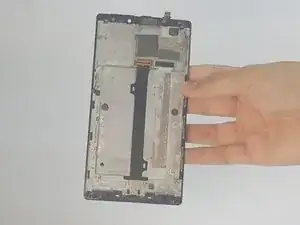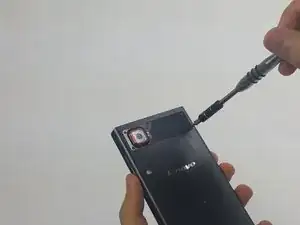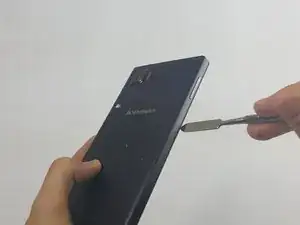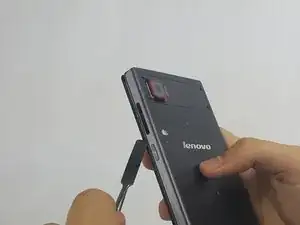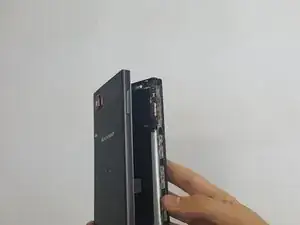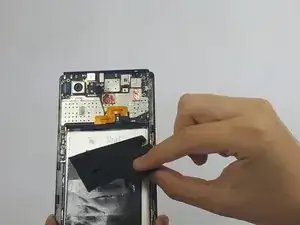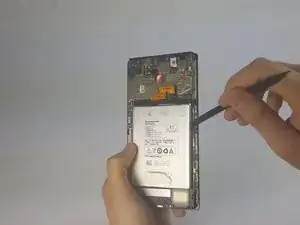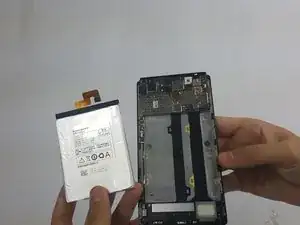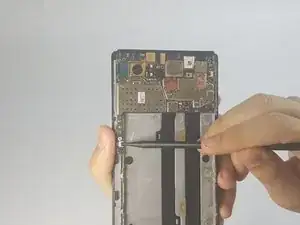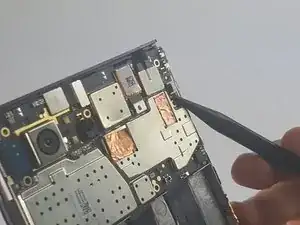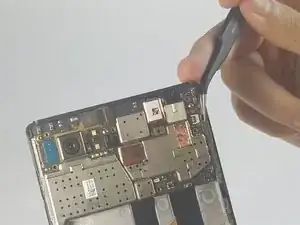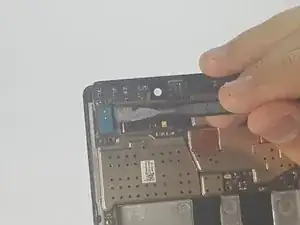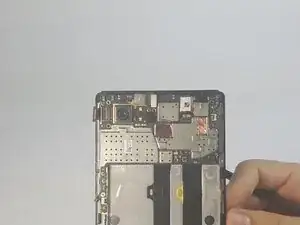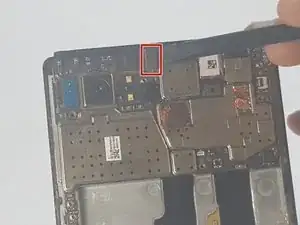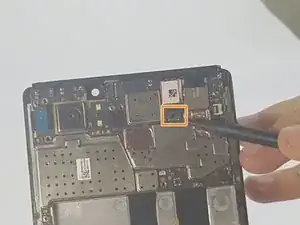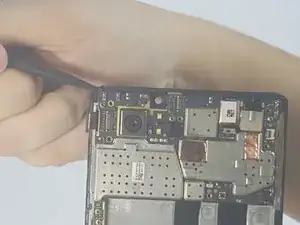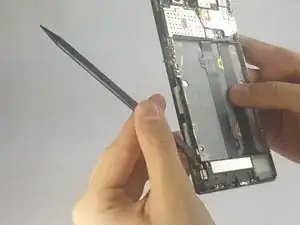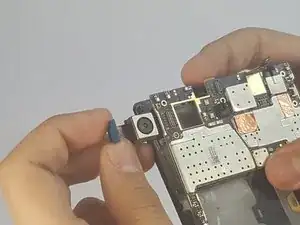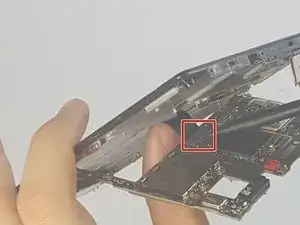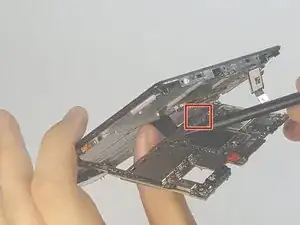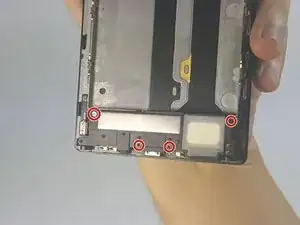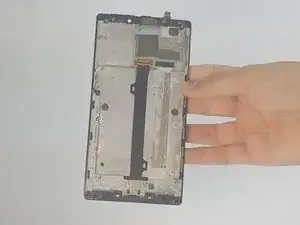Introduction
If you have cracked your screen or if you no longer see an image on your screen, its time to replace your screen. Learn how to do that in this guide.
Tools
-
-
Remove any adhesive strips holding the battery in place gently using a fingernail or spudger.
-
-
-
Insert a fingernail or spudger into either side of the battery and lift upward.
-
Remove the battery from phone.
-
-
-
Gently remove the front-facing camera by gently lifting on the connector tab.
-
Remove the other connector by gently lifting with a spudger.
-
-
-
Using a spudger, disconnect the charging port assembly cable and the screen connection cable.
-
Remove the motherboard completely.
-
-
-
Gently peel the flat cable away from the screen
-
Gently lift the charging assembly using a spudger
-
To reassemble your device, follow these instructions in reverse order.
3 comments
can the glass and LCD be separated after step 21?
No, it can’t. It strips te polarizing layer off the LCD and ruins it, so dont buy just the digitizer to repair. Having said that, also dont buy the LCD either as its not worth the cost as a new phone will be cheaper or similar price.
I broke my vibe z2pro screen, can anyone recommend a cheap but good display available for replacement?
Thank you!