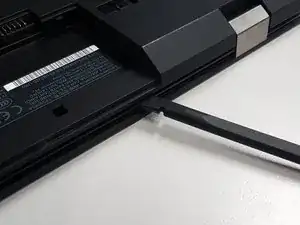Introduction
Tools
Parts
-
-
Unscrew the 8 screws holding the back panel in place.
-
Use a plastic prying tool to release all the clips holding the panel in place.
-
-
-
If you Want to Replace the Ram
-
In the Ram slot Look at the sides You will see 2 metal Clips Pull it on The Reverse side
-
Then Remove the Ram
-
Then you will place The Ram and Click it downwards
-
-
-
If you want to replace the HDD / SSD
-
Unscrew the SSD / HDD placer
-
Then Remove it and pull the SSD / HDD Placer reverse
-
And put the SSD / HDD on the Placer
-
Plug the SATA Connector
-
Conclusion
To reassemble your device, follow these instructions in reverse order.