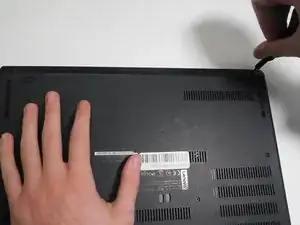Introduction
Use this guide to replace the lower case on your Lenovo ThinkPad L490.
Tools
-
-
Lay the laptop down with the lower case facing up.
-
Use a Phillips #00 screwdriver to remove eight 3 mm screws that secure the lower case.
-
Conclusion
To reassemble your device, follow these instructions in reverse order.