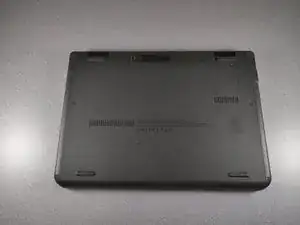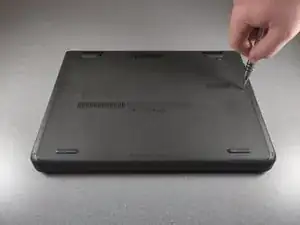Introduction
This tutorial will show how to replace a built-in battery on a Lenovo ThinkPad HK11e with the 14 inch screen.
Tools
Parts
-
-
Make sure the Lenovo laptop is shut off.
-
Turn over laptop and lay it on its face exposing the back-plate screws.
-
-
-
Find the six screws that hold together the back plate.
-
Carefully unscrew the six 3.3 mm screws that fasten the back plate using the T5 Torx screwdriver.
-
-
-
Battery is located in the bottom right portion of the laptop.
-
Find the three screws that mount the battery.
-
Carefully unscrew the three 3.5 mm screws that fasten the battery down using the T5 Torx screwdriver.
-
-
-
Notice a connector that joins the battery to the laptop.
-
Slowly disconnect the connector by pulling back on the six-wire harness.
-
To reassemble your device, follow these instructions in reverse order.