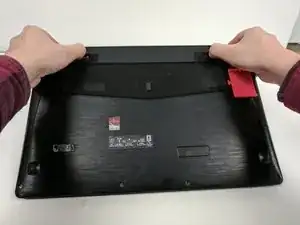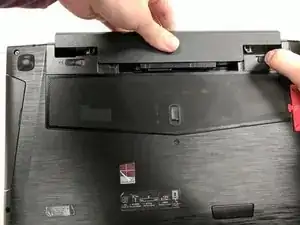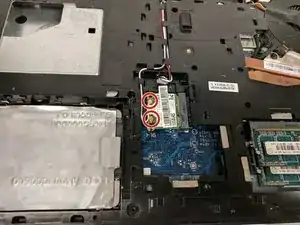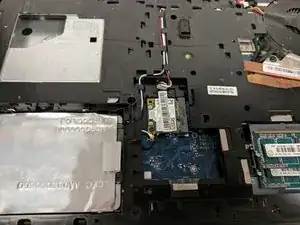Introduction
This replacement requires small Phillips head screwdrivers. It is also recommended to research if the replacement card will work with the laptop, as only certain cards are compatible. And, as when taking apart any sensitive electronics, be sure to touch something metal to remove any static charge you may have accumulated.
Tools
-
-
Slide the left battery lock to the left
-
While holding the right battery lock to the right, pull the battery out.
-
-
-
Slide the disk drive lock up.
-
While holding the lock in the middle of the laptop up, remove the disk drive
-
To reassemble your device, follow these instructions in reverse order.
One comment
Steps to White list the Newly installed network card in the BIOS. Follow Steps : http://www.thecosmosphere.com/how-to-rem...
I used the Intel Centrino Advanced-N 6235 6235ANHMW Wlan Bluetooth 4.0 Half MINI Card 802.11 a/b/g/n Dual-band 300 Mbps as replacement.