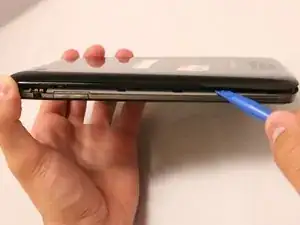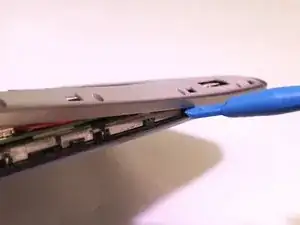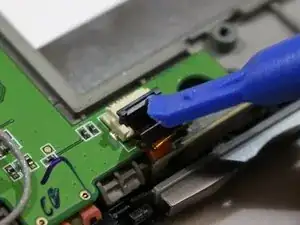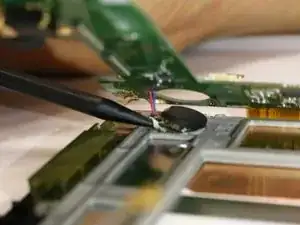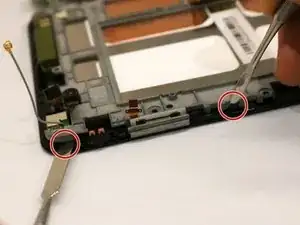Introduction
The motherboard of the Lenovo IdeaPad A1-07 may need to be replaced if the tablet has become unresponsive due to a software issue. Over time the motherboard can degrade from constant use or even crack if under a lot of pressure. This guide will walk you through how to carefully take the tablet apart to access and remove the motherboard from the device.
Tools
-
-
With the blue plastic opening tool, use the lock screen switch by the volume button as an access point to gently lift the back cover off.
-
Wedge the opening tool until you start hearing the back cover popping off the body of the device.
-
Slide the opening tool down the length of the device.
-
-
-
Using a Phillips #000 screwdriver, remove all 18 of the 4mm screws.
-
With the blue plastic opening tool, gently wedge the tool between the screen and the gray frame until you feel resistance.
-
Using your opening tool, push in the teeth towards the center of the device, and gently pull off the frame.
-
-
-
Use a plastic opening tool to push the white battery connector out of its socket on the motherboard.
-
Lift the battery away from the device.
-
-
-
Remove the three 3mm screws holding the motherboard to the screen using your Phillips #000 Screwdriver.
-
Locate the connector in the center of the motherboard and remove it.
-
Use the opening tool to slide the small black retainer, relieving pressure on the brown ribbon cable.
-
Pull the brown ribbon cable out of the connector with the edge of your opening tool.
-
-
-
Disconnect the connector to the right of the back camera by using a plastic opening tool to lift and pry it up.
-
-
-
Using the same process as the previous connector, disconnect a similar connector to the left of the back camera.
-
-
-
Use your opening tool to lift up the black lever on the connector.
-
Pull out the brown ribbon underneath it with your opening tool.
-
-
-
Disconnect the last connector by sliding the opening tool up to the base of the tip.
-
Twist the opening tool to gently lift up the coaxial cable.
-
-
-
Lift up the motherboard, pushing the connector heads back down through the holes they come through
-
Lift the motherboard on the left side and flip it over to the right, like turning a page.
-
-
-
With the device face down, pull up on the top left side of the metal frame while pushing out the plastic tooth using two metal spudgers.
-
Gently lift until you feel the tension of the adhesive on the right side.
-
Once you feel tension, slide a metal spudger tool down the length of the right side to remove the adhesive.
-
To reassemble your device, follow these instructions in reverse order.