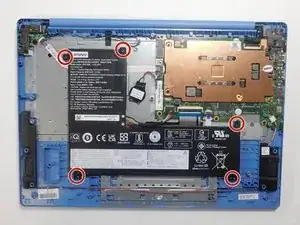Introduction
This guide will show you how to replace the battery unit of the Lenovo IdeaPad 1 14IGL05.
The laptop battery is the main source of power for a laptop. A faulty battery can cause your laptop to suddenly shutdown which can cause you to lose important data or even lead to other hardware issues. Before working on the device, make sure you are operating under safe working conditions and have the proper tools such as a Phillips #0 screwdriver and a spudger to prevent potential damage that can cause damage to your device. Following this guide will only take you 10 minutes to complete.
Make sure to save your work before you power down and begin.
Tools
Parts
-
-
Place the device on a flat surface with the lower case facing up.
-
Use a Phillips #0 screwdriver to remove the ten 3 mm Phillip screws that secure the lower case.
-
-
-
Insert an opening tool in the gap between the lower case and chassis.
-
Pry around the entire perimeter of the lower case until it fully releases.
-
Remove the lower case.
-
-
-
Remove the five 3 mm Phillips screws that secure the battery.
-
Remove the bundled cable connector by holding it on each side and carefully pulling the connector to release it from the motherboard.
-
To reassemble your device, follow the above steps in reverse order.
For optimal performance, after completing this guide, calibrate your newly installed battery.
Take your e-waste to an R2 or e-Stewards certified recycler.