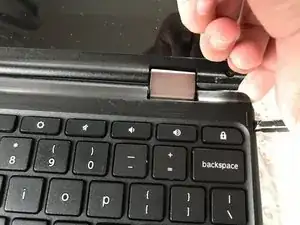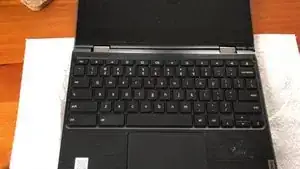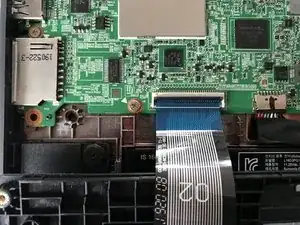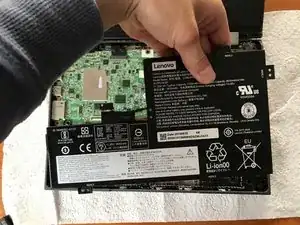Introduction
Tools
Parts
-
-
Start by removing the 9 bottom screws using a Philips #1 screwdriver and set the screws aside.
-
-
-
Start by lifting the black from the grey with your flathead/Jimmy an lift up. You can then put a opening pick in there to keep it from snapping in again.
-
Now insert your spudger about 1cm in and slide it around all edges of the keyboard listening for the snap of a clip.
-
You can follow the diagram on the second photo casue that is how i did it but you can do it any way you like.
-
-
-
Find the white flex cable that runs from the trackpad to the mainboard.
-
Find where the connector is on the mainboard and use your finger to lift up the retention clip.
-
Then pull out the cable.
-
-
-
Find the larger flex cable that runs from the keyboard to the mainboard.
-
Find where the connector is on the mainboard and use your finger to lift up the retention clip.
-
Then pull out the cable
-
To reassemble your device, follow these instructions in reverse order.