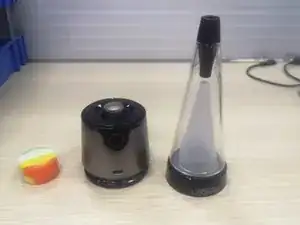Introduction
How do you replace the battery on the Lookah Unicorn Erig?
The LOOKHA Unicorn is an electric dab rig.
It is sold at many head shops and vape shops. The batteries on the device will eventually wear out and need replacing. With a few tools such as a screwdriver and soldering iron, as well as replacement battery parts, you can replace the batteries in the base of the device fairly easily.
Here are the steps to open the device and replace the batteries. Please take care to source the correct size replacement batteries to ensure the device will work correctly after replacement.
Tools
Parts
-
-
Remove the three nonslip pads from the base of the unit.
-
This will expose three small crosshead (phillips) screws
-
-
-
Use a small screwdriver to remove the screws
-
Lift off the plastic base to show the battery and components
-
-
-
Carefully lift out the batteries.
-
Remove the metal plate the batteries are stuck to
-
Remove the tape holding the batteries together
-
-
-
Replace the double-sided tape on the metal plate and connect it to batteries.
-
Reseat batteries and metal disc, with the metal disc side down into the unit's base. Note the orientation of the batteries. The base cover will not fit on if they are not the correct way around.
-
Line up the base cover and put it in place, with the plastic tab towards the USB port and the screws holes lined up
-
To reassemble your device, follow these instructions in reverse order.