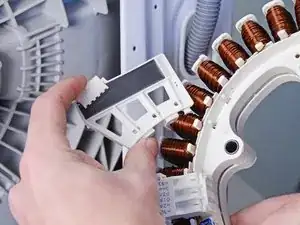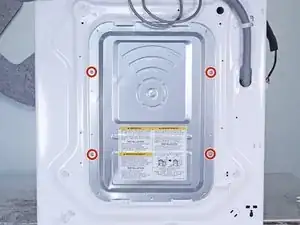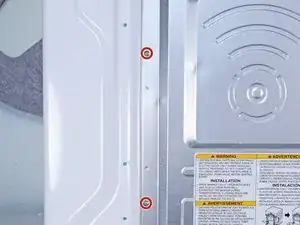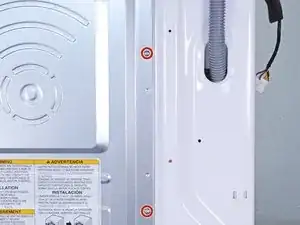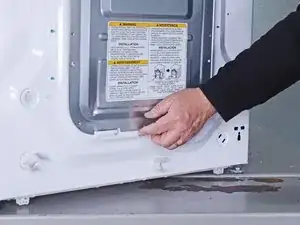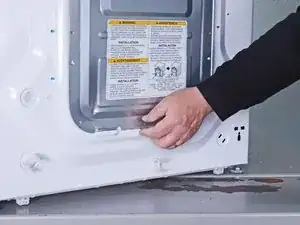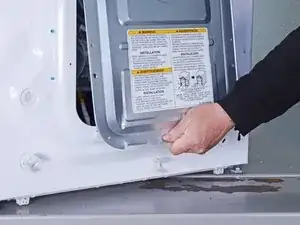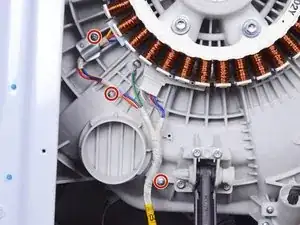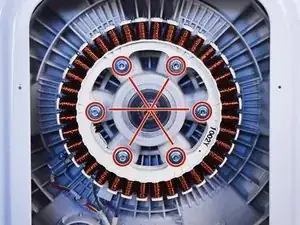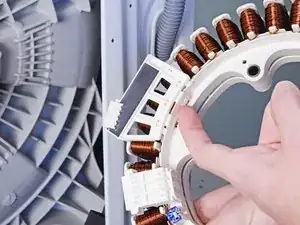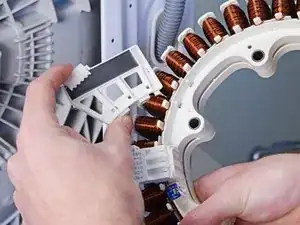Introduction
Use this guide to replace the rotor position sensor in your LG WM3050CW Washing Machine.
The rotor position sensor is a Hall effect sensor that detects the primary motor's position, direction, and speed.
Tools
-
-
Turn off the main water supply
-
Unplug your washer
-
Disconnect all water connections at the rear of your washer
-
-
-
Lift the rear panel upward to release its bottom clips.
-
Pull the rear panel away from the chassis to release the remaining clips.
-
-
-
Use an impact driver to remove the 17 mm nut securing the rotor.
-
Alternatively, you can use a wrench and a hammer to loosen the nut.
-
-
-
Use a Phillips driver to remove the three 16.6 mm‑long screws securing the motor harness clamps.
-
-
-
Pull the rotor position sensor harness connector straight out of its socket to disconnect it.
-
-
-
Use your fingers to unclip the rotor position sensor from the stator.
-
Pull the sensor away from the stator to completely unclip it.
-
To reassemble your device, follow these instructions in reverse order.
Take your e-waste to an R2 or e-Stewards certified recycler.
Repair didn’t go as planned? Ask our Answers community for help.