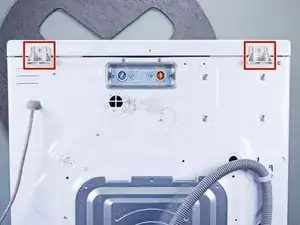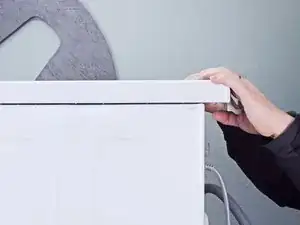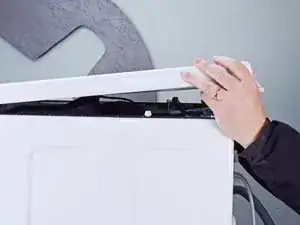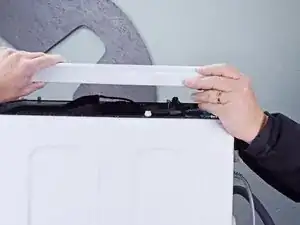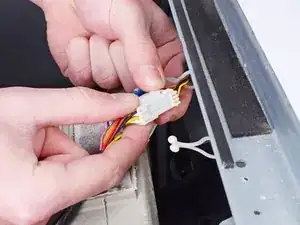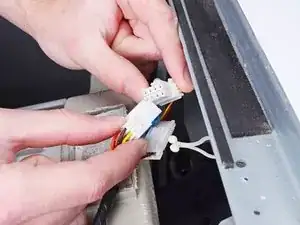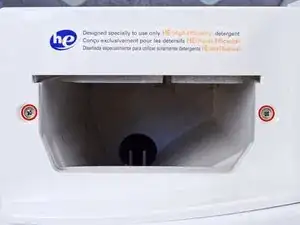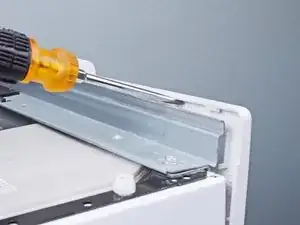Introduction
Use this guide to replace the control panel in your LG WM3050CW Washing Machine.
Tools
-
-
Turn off the main water supply
-
Unplug your washer
-
Disconnect all water connections at the rear of your washer
-
-
-
Use a Phillips driver to remove the two bottom 16.5 mm-long screws securing the top panel brackets.
-
-
-
Tilt the top panel upward to completely disconnect it from the chassis.
-
Remove the top panel.
-
-
-
Press down on the "Push" button to disengage the clips securing the detergent drawer.
-
Pull the drawer out of its slot on the chassis and remove it.
-
-
-
Use a Phillips driver to remove the two 26.3 mm‑long screws securing the detergent dispenser.
-
-
-
Lift the control panel upward to completely separate it from the chassis.
-
Pull the control panel away from the chassis, making sure to thread the cables through its slot in the chassis.
-
Remove the control panel.
-
To reassemble your device, follow these instructions in reverse order.