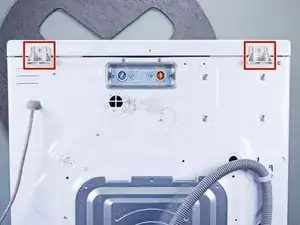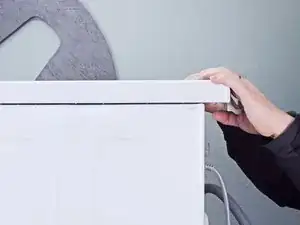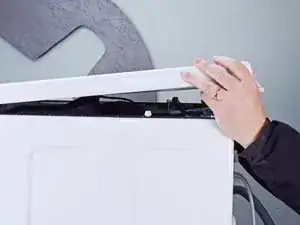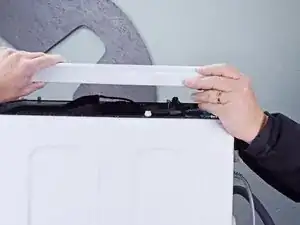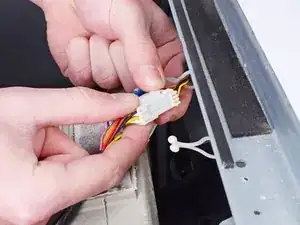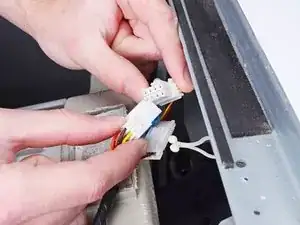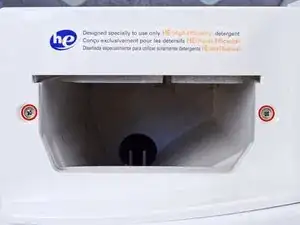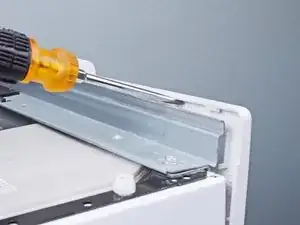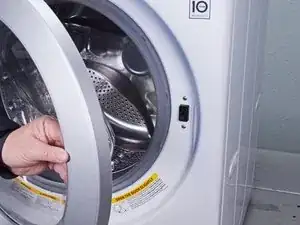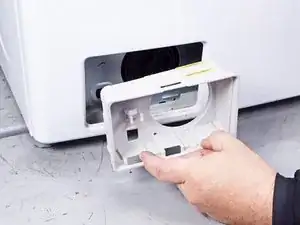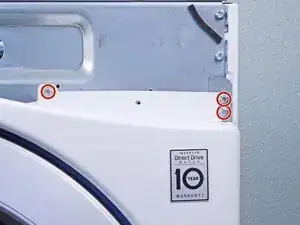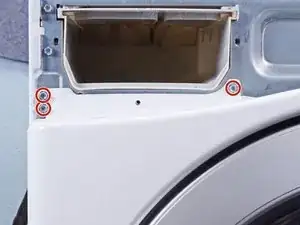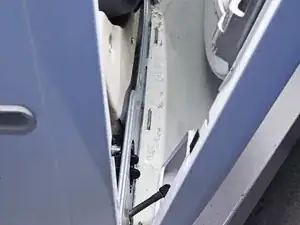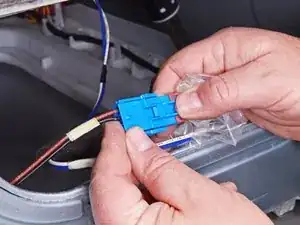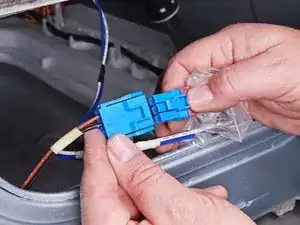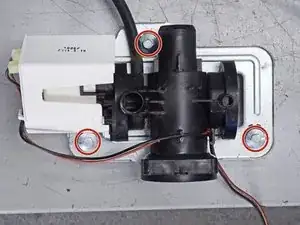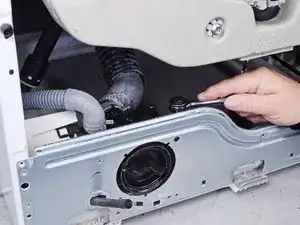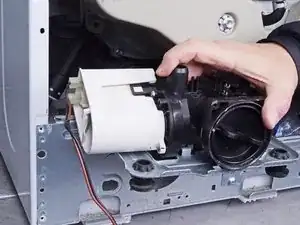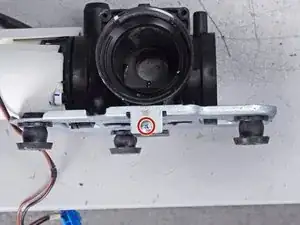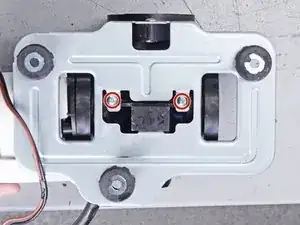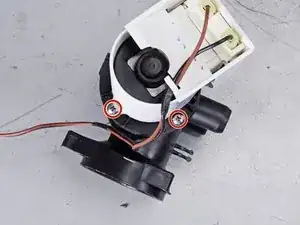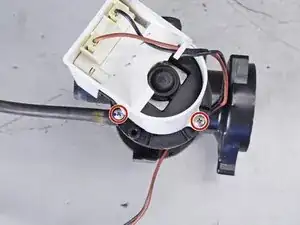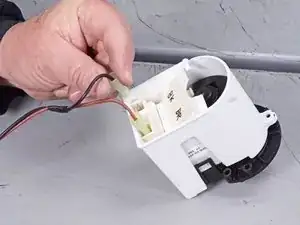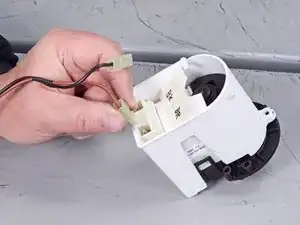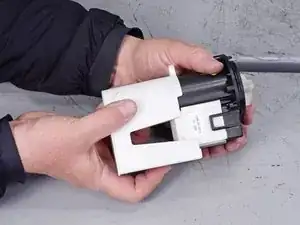Introduction
Follow this guide to replace the drain pump motor in your LG front load washing machine.
The drain pump motor is part of the pump assembly. It drains the tub and expels the wastewater out of the washer. If your washer isn't draining, you may need to replace this motor.
This guide will work for most LG front load washing machines. This guide is written with a model WM3050CW washer. If you have a different model, you may encounter some minor disassembly differences, but the overall repair process will be the same.
The metal ring holding the rubber boot can be difficult to reinstall. You can buy this tool to make the reinstallation easier, or ask additional people to help.
Tools
-
-
Turn off the main water supply
-
Unplug your washer
-
Disconnect all water connections at the rear of your washer
-
-
-
Tilt the top panel upward to completely disconnect it from the chassis.
-
Remove the top panel.
-
-
-
Press down on the "Push" button to disengage the clips securing the detergent drawer.
-
Pull the drawer out of its slot on the chassis and remove it.
-
-
-
Use needle nose pliers to grip the spring end of the metal ring at the bottom of the rubber boot.
-
Pull the ring away from the chassis to separate it from the boot.
-
-
-
Use your hand to completely pull the ring off the boot.
-
Insert one end of the ring into its groove along the boot's perimeter.
-
Use pliers to slowly stretch the ring around the boot's perimeter until it's completely nested in its groove.
-
-
-
Slide your fingers around the lip of the boot until it's completely separated from the panel.
-
-
-
Place a bowl next to the machine.
-
Pull the drain filter hose out of its slot in the chassis enough to lay over the bowl.
-
Remove the plug at the end of the drain filter hose to release excess water into the bowl.
-
-
-
Lift the front panel upward to separate it from its clips on the bottom of the chassis.
-
Pull the front panel away from the chassis to completely separate the front panel.
-
-
-
Push the drain hose through its hole in the chassis until it's completely inside the device.
-
-
-
Use diagonal cutters, or scissors, to remove any cable ties securing the plastic wrap on the pump assembly cable connector(s).
-
-
-
Use slip joint pliers to pinch the drain hose clamp and slide it up the hose away from the pump assembly.
-
-
-
Use slip joint pliers to rotate the drain hose back and forth around its connection and loosen it.
-
Pull the drain hose straight off its connection on the assembly.
-
To reassemble your device, follow these instructions in reverse order.
Take your e-waste to an R2 or e-Stewards certified recycler.
Repair didn’t go as planned? Ask our Answers community for help.
11 comments
Way to complicated. Unplug the machine. Tilt it back 45 degrees. The whole bottom of the machine is wide open. Unplug the blue and black wires. Loosen the three screws that hold the motor. Remove the motor and put in the new one. Tighten the three screws. Attach the two wires. Put the washing machine back on 4 legs. Plug in the machine.
Time to replace is about 15 minutes. I'm 74 so it takes that long.
Hi Ronald! I'm glad that worked out for you! Speedy too!
On the machine that we are showing (and many LG machines) the drain pump is hard to remove in the way that you describe because it is located with the end of the motor facing toward the outside of the machine. Access to the three screws holding the pump motor to the pump body is difficult because of this. Tilting the machine as described (45° to the rear) also subjects a number of components of the machine connected to the tub to forces in a direction that they don't normally encounter. That's why LG washers have shipping bolts that are removed (and saved) before placing the machine in service.
How do I remove the small, black, filter pump hose? I already have everything else apart.
TJT -
When you remove the pump body, the hose (I assume you are talking about the little drain hose) will go through the hole in the washing machine's frame. Remove the little end cap/plug and pull it through. Just remember to put it back when you replace everything. If you are talking about small black hoses connected to the circulating pump (our machine in the guide didn't have those). they are just secured with clamps.
To be more clear, you don't have to disconnect the small drain hose; it will come out with the pump body.
I extracted my pump! Thanks. But seems there are 2 pumps. Is one for recirculating? Should I replace both??? Machine had worked, just noisy. Appreciatively, Jim