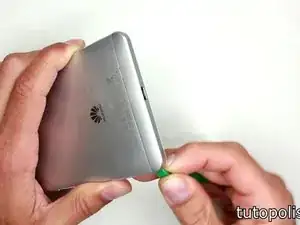Introduction
For those who aren't confident for the replacement of the screen, you have to know that it was my first time I changed a screen, so don't worry.
Tools
-
-
Required tools:
-
Tools
-
LCD Screen and Tactile touch screen
-
Optional: Double sided adhesive tape
-
-
-
Using the spudger/pick, remove the rest of the rear case.
-
Once this has been unclipped, slowly lift the case until you can see the connector between the case and the main body of the phone. Unclip this with your tool too.
-
Conclusion
To reassemble the device, follow the instructions in reverse order.