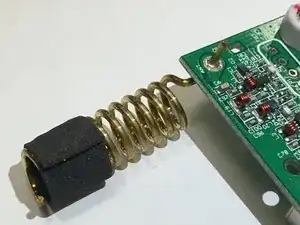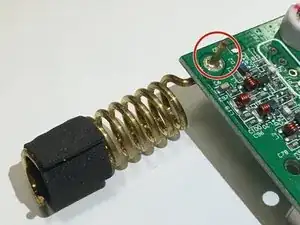Introduction
If your Kidzlane Walkie-Talkie is having issues with static or lost signals, use this guide to replace the antenna.
The antenna in the walkie-talkie is used to help extend the range of your two-way radio.
Step 4 requires you to use a soldering device to melt down the antenna before removing it from the circuit board. Let the soldering device heat up before starting the project. If you would like information on soldering because you aren't experienced or would like a refresher, check out this guide.
Before beginning, make sure to have the walkie-talkie's power source switched to the "off" position.
Tools
-
-
Use the Phillips #00 Screwdriver to unscrew the four 4mm screws shown.
-
Take out the three batteries from the device.
-
-
-
Gently separate the front and back panels of the device.
-
Gently remove the green circuit board and the black speaker from the plastic casing.
-
-
-
Flip the green circuit board over, so that the end of the antenna is visible. Use the soldering iron to disconnect the antenna.
-
Carefully remove the antenna from the circuit board.
-
To reassemble your Kidzlane Walkie-Talkie, follow these instructions in reverse order.