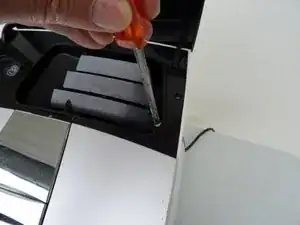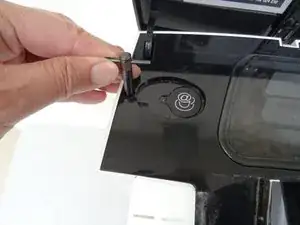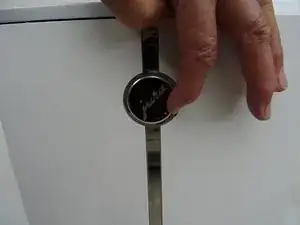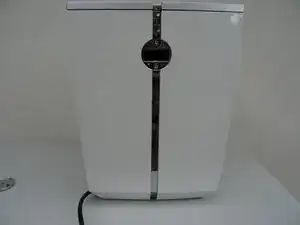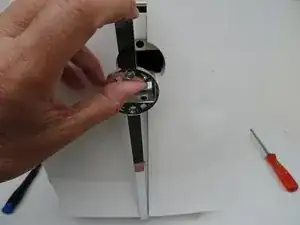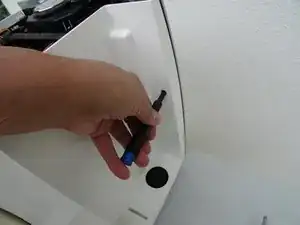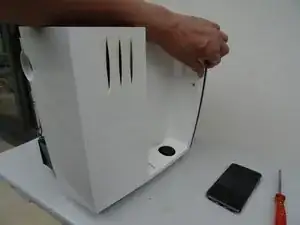Introduction
Follow this guide to open the casing of a Jura J5.
Tools
-
-
Flip open the lid of the bean compartment.
-
Unscrew the two slotted screws inside the bean compartment. The screws have a rubber washer and will not come out completely.
-
Remove the bean compartment.
-
-
-
Now you can pry up the top cover all around.
-
Remove the top cover. This often requires a little force.
-
-
-
Turn the device with the back facing you.
-
Turn the Jura label a few degrees counterclockwise. If it's hard to do, use a small suction cup.
-
Remove the Jura label.
-
-
-
Underneath the label you will find two Torx T15 screws. Remove them.
-
Carefully pull the top of the chrome cover slightly outwards, then push it down and put it aside.
-
Conclusion
Follow the steps in reverse order to reassemble your device.