Introduction
This is a guide to remove the button panel, which must be removed to gain access to the circuit board and remove the auxiliary board.
Tools
-
-
Remove both end caps by putting a plastic opening tool in the center of the seam. Work around the edges to pry the end caps off completely.
-
-
-
Turn the Jambox upside down. Peel the indicated rubber tabs off, using a plastic opening tool if necessary.
-
Remove the three T6, 7.0 mm screws under each rubber tab.
-
-
-
With the Jawbone logo facing towards you and with correct orientation, place the Jambox with the left end cap facing upward.
-
Unscrew indicated T6 9.7 mm screws.
-
Gently loosen the tabs from their anchor points so the bottom may be removed.
-
Flip the Jambox so the other end cap is facing up. The USB cable is on this side (metal grounding clip, indicated in orange). Repeat the above two steps.
-
-
-
Pry up the bottom panel by lifting from the device.
-
Pull the bottom up. This may take a bit of force as the bottom is glued to device.
-
Once removed, the battery will now be visible.
-
-
-
Once all eight screws are removed, pry the sides of the Jambox to lift the body from it's shell.
-
-
-
With the battery facing forward, remove the three indicated T6 9.5 mm screws.
-
Once the screws are removed, lift up the small plastic plate, revealing the auxiliary board underneath.
-
-
-
Remove the colored ribbon that connects the green button circuit board to the blue auxiliary board by using your finger to lift the small black tabs that clamp down the ribbon.
-
To reassemble your device, follow these instructions in reverse order.
One comment
where can you get the replacement buttons?
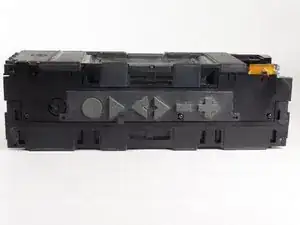
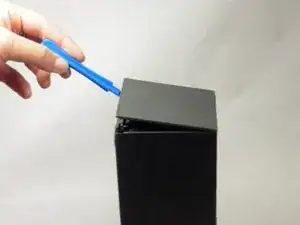

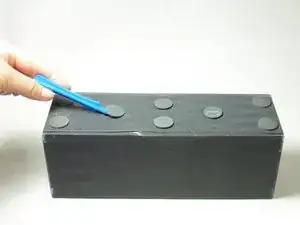

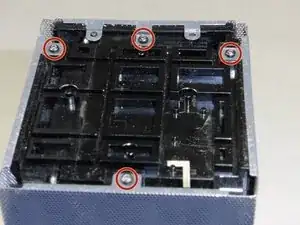
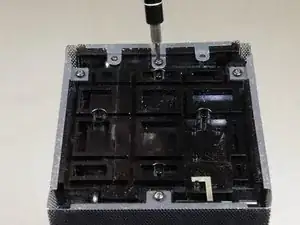




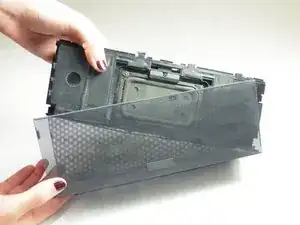
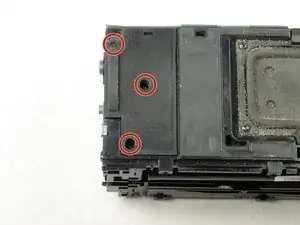
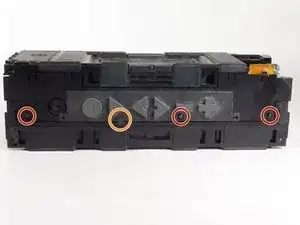




Can someone show the clips please in a photo?
kenneth keen -