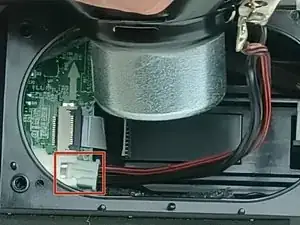Introduction
Taking out the speaker for a replacement
Tools
-
-
Insert the flat edge of the metal spudger underneath the corner of the outer case.
-
Use the spudger to pry open the plastic clips that secure the outer case.
-
-
-
Once all the clips are removed, you can gently remove the outer case.
-
The case is now fully removed. Now a new case will be attached by putting the case into position and pushing on the clips to reattach them.
-
-
-
Once screws are fully out make sure to carefully pull out so the wires connected don't get damaged.
-
-
-
Once you carefully lift up the speaker, gently disconnect the wire that connects the speaker to the motherboard.
-
Conclusion
To reassemble your device, follow these instructions in reverse order.