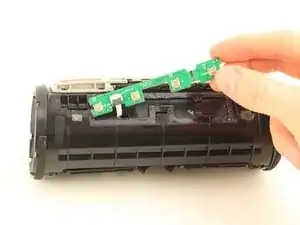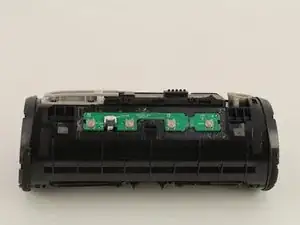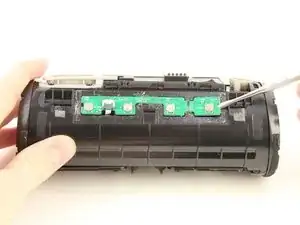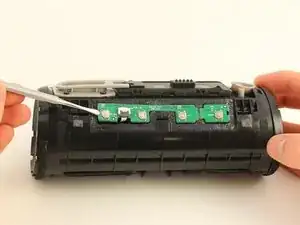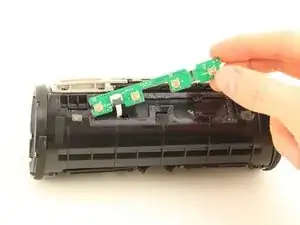Introduction
If the buttons on your JBL Flip 4 are not responding or if your speaker is making electrical crackling sounds, the controls board may have developed faulty connections. This guide shows how you can access the controls board. Any electrical issues will need special attention.
Tools
-
-
Insert the plastic opening tool in the crack in between the cover and the rubber spine with the power button.
-
Pry off the cover, beginning with the side without the volume and bluetooth buttons.
-
Pull off the cover off with your thumbs.
-
-
-
Insert the plastic opening tool under the clear rubber cover over the button control board.
-
Pry up the cover using the opening tool.
-
-
-
Pry up the button control board by inserting the metal spudger underneath both sides of the board.
-
To reassemble your device, follow these instructions in reverse order.
7 comments
Where can i buy ,control board for jbl flip 4?
Mihajlo -
I would also be interested in buying a board (but the one at the top of the speaker, whichis holding the On and Off, as well as the JBL Connect button ). Thanks!
JPA -
Does anyone at ifixit know where to get replacement boards?
EAN - 2/28/19
Eric -