Introduction
Tools
Parts
-
-
Remove plastic outer housing using hands or a standard spudger.
-
Important! Note the three alignment pins on the inner part of the housing. When reassembling, take special care to line these up and insert the pins into the receivers on the chassis prior to snapping the edges into place.
-
-
-
Loosen the two screws on each side and then carefully remove the outer frame to expose the inner components of the speaker.
-
-
-
Remove the 7 8.9mm Phillips #00 screws fastening the two side passive drivers. Then remove the side passive drivers themselves. Be sure to set them somewhere safe to ensure they aren’t lost.
-
-
-
Remove silicone button covers by peeling back the silicone covering. This will expose the circuit board. Disconnect the ribbon cable. Carefully pry out the circuit board and set aside. Use a heat gun to remove all adhesive so that the ribbon cable can freely slide out of the slot in a later step.
-
-
-
Unscrew the 2 8.9mm Phillips #00 screws holding the plastic battery cover. Carefully set them in a different safe spot to ensure that they are both not lost and not confused with the screws from step 2.
-
Remove the clear plastic battery cover.
-
-
-
Gently heat adhesive located at tip of powerchip to melt the plastic fastening the battery to the housing. Be careful not to melt the plastic housing during heating.
-
Heat gun safety: http://www.powertoolinstitute.com/pti_pd...
-
-
-
Remove the ribbon holding the battery. When the ribbon is gently pulled until fully removed from the inner housing, the battery will be unfastened and removable.
-
To reassemble your device, follow these instructions in reverse order.
30 comments
where can I get replacement battery for Flip 3?
You can get a replacement battery for the JBL flip 3 on AliExpress
It is couple diffrent version of JBL Flip 3 speaker .
Yes, apparently the Flip 3 Stealth Edition looks slightly different. The procedure however is about the same, except screws are not covered by silicone covering.
my battery also went to !&&*!! anyone manage to get a replacement?? couldn't find one!
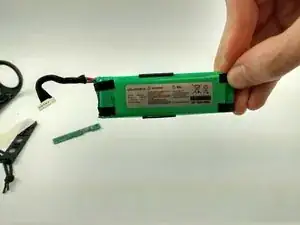



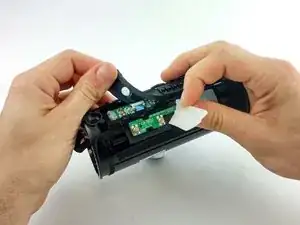






I used a two spudger method. I got one in and used it to keep the outer housing away while I got another one in. Much easier. However, hold off on prying one side away until you get the other side loose.
wolfram.wow -
warning this tutorial is majorly flawed read all comments b4 u go any further
Adam Turner -
Yes you Said that what i thought all the time onnthis forum
BuFu -
If your JBL Flip 3 is the same sub-model that I have, a lot of this tutorial and pics will be wrong: the battery comes out easily by removing the plastic housing that covers the buttons and lights. I found a good video that exactly described how to disassemble and replace the battery for my model here.
JohnD -
Found an even better video for my sub-model of the JBL Flip 3 (too much time had passed to edit my previous comment): https://www.youtube.com/watch?v=ynOI-OMT...
JohnD -
If you destroy the protective cover in the process, here’s a fix:
https://www.prusaprinters.org/prints/645...
Tmpx64 -