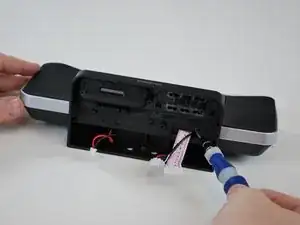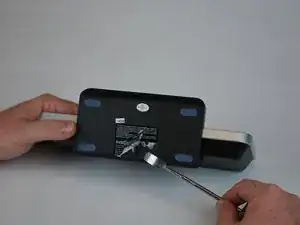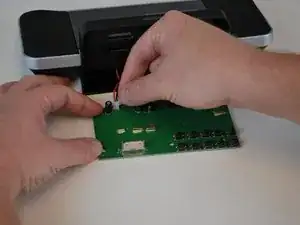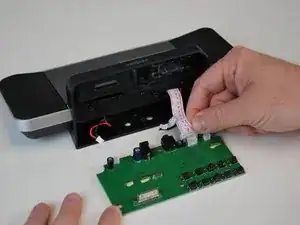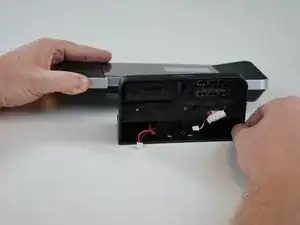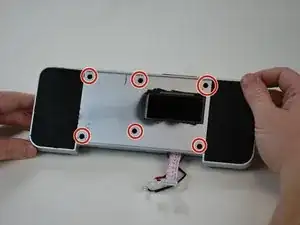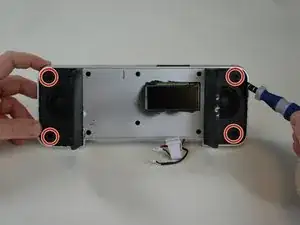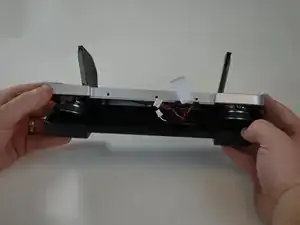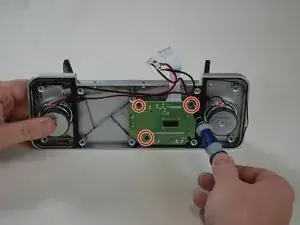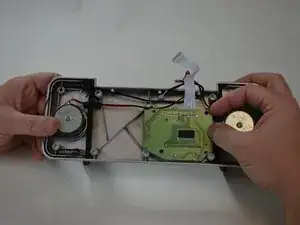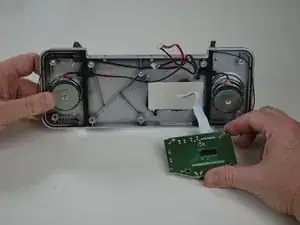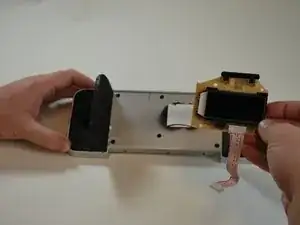Introduction
This guide shows you how to replace a broken display on the Insignia NS-CLIP02. The device should be physically unplugged, not just “switched off.” If your display glass is cracked, keep further breakage contained and prevent bodily harm during your repair by taping over the glass.
Tools
-
-
Use a Phillips screwdriver to remove the 9.5 mm screw located near the center of the motherboard.
-
-
-
Using the Phillips screwdriver, remove the three screws that run along the center of the base.
-
-
-
Once the face plate is removed, use the Phillips screwdriver to remove the six screws shown here.
-
Conclusion
To reassemble your device, follow these instructions in reverse order.